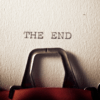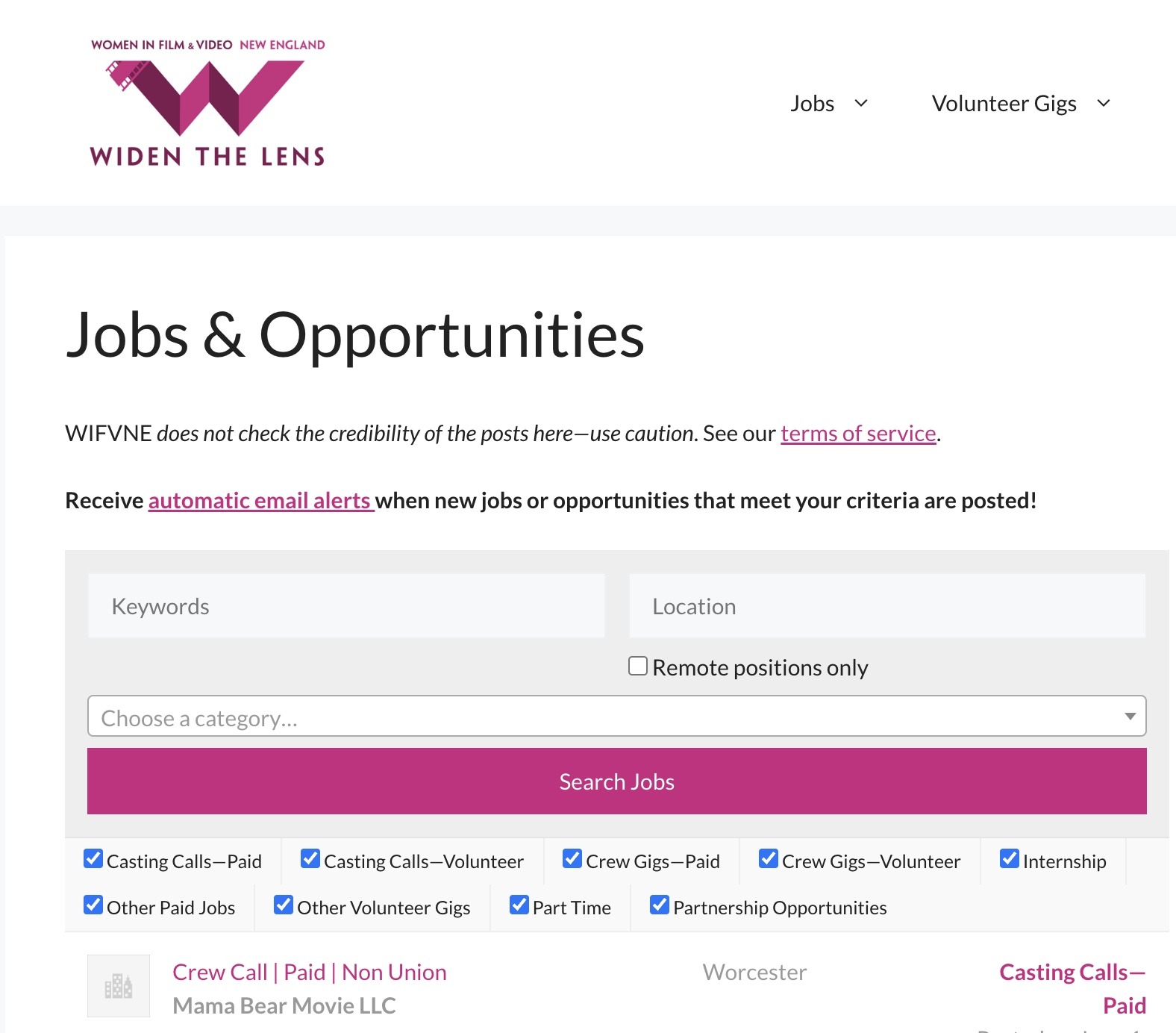Tiffen Dfx 3.0: There’s a DP in My Editing System!
Written by Peter Bohush | Posted by: NewEnglandFilm.com
Recently I had the opportunity to test out an amazing software product. Tiffen Dfx 3.0 mimics glass filters, lenses, lighting effects and optical processes, coming as close as software can to recreating the lighting effects that an experienced photographer or director of photography would be able to do in-camera, as well as add special effects in post production with ease.
Tiffen is a well-known brand of glass lens filters for film and video photography. They also market the Steadicam high-end camera stabilizing system. With Dfx 3.0, Tiffen puts an incredibly powerful set of filter tools into the hands of editors, directors, photographers, and graphic and VFX artists.
Dfx 3.0 comes in three flavors: a version for editing still images in Adobe Photoshop, Lightroom and Apple’s Aperture; a video/film version for Adobe After Effects, Adobe Premiere Pro, Apple Final Cut Pro and Avid Editing Systems; and a standalone version with its own interface that works on both still and video images.
Common to the versions are a set of dozens of individual filters with thousands of presets, combining for an infinite number of looks. The software simulates Tiffen glass filters, Rosco and Gam gels and gobos, lighting effects and color correction.
In practical use, I was quickly able to take photo and video files and completely adjust their looks: changing the color palette, highlighting areas and hiding others, adding what looked like the light coming through an arched window to the back wall (when there was no window at the filming location) and effectively changing the emotion of the shot in just a few minutes.
Tiffen lists 121+ filters, with an emphasis on the +. For example, Tiffen counts their ProMist filter as only one of the 121. However, when you open the Dfx interface to make adjustments, you’ll see more than 30 variations of the ProMist filter on the left side as quick presets. Every filter can have dozens presets. So the effective number of looks numbers nearly 2,000.
And since each of these presets is also completely customizable, and the filters can be layered with others in any order, there are an infinite number of looks possible with Dfx 3.0.
The photo and standalone versions have 125 individual filters; the video/film version has 121. These core filters include everything from Ambient Light and Bronze Glimmerglass® to Wide Angle Lens and X-Ray.
The Dfx interface breaks the core filters into seven categories listed across the bottom, below the image: Film Lab, Diffusion, Grads & Tints, Image, Lens, Light, and Special Effects. Clicking any of these categories brings up the filters within each category.
In each of the filter sets are many presets, sometimes dozens, designed for one-click application, and all the parameters that make up the filters are adjustable. So there are an endless number of looks at the user’s disposal.
The filters can be applied with a variety of blend modes familiar to Photoshop users: normal, lighten, screen, add, color dodge, etc. Images can be cropped, rotated, flipped and sheared.
Users can search the presets by keyword and save their favorite presets for easy reuse. And variations of adjustments in the filters can be viewed in the browser for quick evaluation.
Finally, users can create their own custom presets and save them for use in future projects.
Tiffen Dfx 3.0 is an indispensable tool for any serious photographer, graphic artist, editor, colorist or visual effects artist.
It’s quick, powerful and fun to use.
Tiffen Dfx 3.0 available from www.tiffen.com.
Tiffen Dfx 3.0 available from www.tiffen.com.