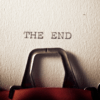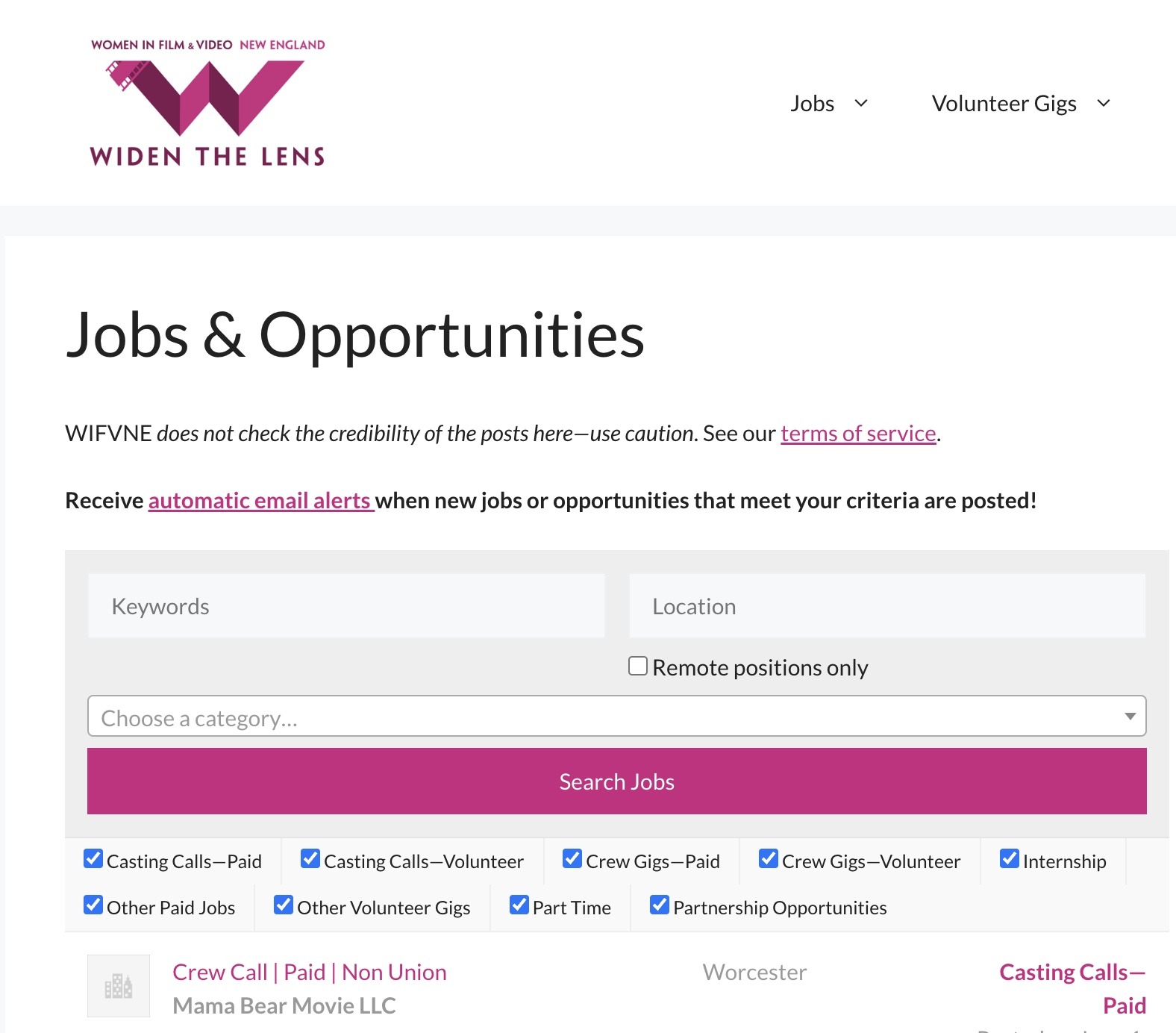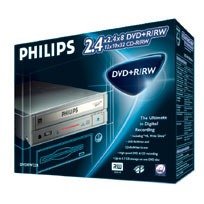
Don’t Get Burned by DVD Burners: Combating Incompatibility
Written by Lorre Fritchy | Posted by: Anonymous
Where else could you talk about "the process" of making your film, include footage that you cut out of the full-length picture, and leave people still wanting more? All hail the DVD. It’s not just about the picture quality making you cry when you look at your VHS copy. It’s about viewers demanding extras alongside the film itself. You could hire an outside source to create and package your DVD, or you might even be considering recording DVDs on your own PC. But buyers beware. As exciting as this entire DVD buzz is, it should be approached by indie filmmakers with great caution and a whole lotta asking around.
As with any new medium, there are a ton of kinks being worked out as we speak. If you think you can buy a burner and start making your films available to the DVD world in a matter of days, you might want to do a few more comparisons first.
There are four recording standards: DVD-R, DVD-RW, DVD+R, and DVD+RW. If that isn’t confusing enough, add to that the fact that not all formats are compatible with all DVD players. Which means, you could burn in one format and send your film out on DVD only to find out that cousin Earl’s spankin’ new DVD player doesn’t read it. Which means many others may not be able to read it. Since this would s-t-i-n-k, be prepared to do research and check out the trends. How will you know what’s right for you? Here are some facts to help get you burners-to-be started.
The latest drives can all be found in plenty of Internet stores, so you can shop around for the best deal, which can range from relatively cheap ($250) to more pricey $750 drives.
You may need to actually buy drink coasters after trying the HP DVD-Writer DVD200i (www.hp.com). Not only can it write DVD+RW and DVD+R media, but supposedly your stockpile of "classic" (read: older) DVD+RW and CD-R/RW you thought you’d never use again can be written to by this drive. The jury’s still out on compatibility to DVD-ROM drives and home use players, and HP’s taken many jibes for its lack of customer support for the product, but overall, users find the $500 drive a relatively stable one.
The Philips DVDRW228 tends to perform best when reading large data sections as opposed to smaller, individual files. So if you are thinking digital photography or video, this $449 burner could serve you well. Like most other drives, there is some form of buffer underrun protection, but also a well-rounded software package and a feature called Thermo Balance Writing. This adjusts the writing process to keep pace with your CD-R/RW media. Most DVD players have been able to read media produced on this Philips (www.philipsusa.com) drive.
CenDyne’s DVR-104 (www.cendyne.com) is actually an update of the Pioneer 103. It has earned a reputation for its newbie-friendly software bundle, adequate compatibility on DVD-R/RW, and its ability to write CD-R/RW, but its chief complaint is slow processing. For people with low-end needs and time to spare, this $275 bargain-hunter is probably a sufficient drive.
Award-winning D.C. filmmaker, Rachel Max, still swears by the Pioneer DVR-103 drive with DVD Studio Pro on her G4 Mac. She’s output her animated short films and mockumentaries to DVD, thus far without incompatibilities. "My DVD’s have worked on computers (cross-platform) and set-top boxes both here in the States and in Europe," she says. Max also burns her demo reels to DVD using this $500 drive.
The Que! DVD Drive (www.qps-inc.com) is considered another hot burner, due mainly to its compatibility to most DVD and CD media formats. If you have Windows, there is an authoring software included, but for some reason Mac users must buy software separately. Interestingly, the Que! DVD Drive is actually — ta da — a Pioneer DVD drive in Que’s clothing, and it hooks up via the happy FireWire. The big downside is its price. The Que! DVD Drive will run you $750 unless you find a better deal or wait a little while longer. I have a Que! CD burner and it’s been problem-free after heavy usage for almost two years; I hear only good things about the Que! line.
There also seems to be great hope for the Sony DRU-500A (www.sel.sony.com) drive, due to its apparent mastery of all four DVD formats. It’s also in the $350 range, rivals Speedy Gonzalez in the processing room, and offers quite a variety of software options for different aspects of authoring.
Recent problems with Pioneer’s $499 DVR-A04 DVD-RW meltdown when reading newer 4X DVD-R and 2X DVD-RW discs, forced the company to issue firmware updates to maintain its otherwise, well, pioneering reputation. And though it writes to CD-R/RW and DVD-R/RW, it can be sluggish on the rewrite and close of discs, and its fastest function is with DVD-R.
Since comparing technology is never easy, here’s an immediate contradiction. Some users have said the DVD-R media Pioneer rips through is the best format for overall compatibility, but then… "We don’t recommend that customers release their work on DVD-R," says Perry Paolantonio, President of Boston-based authoring and indie-friendly replication company, No Frills DVD (www.nofrillsdvd.com). He explains, "There are just far too many incompatible players out there, and it’s not a robust enough medium to really rely on."
In any case, you should have a checklist for the following inquiries before buying a burner:
- Overall cost comparison
- Installation literature and Tech Support policies
- Software and Multimedia bundles
- Test results on various brand DVD players
- Price of the media itself (i.e., the drive may be cheap but if the disks cost a fortune, does that really help you?)
- Compatibility with your specific equipment setup
There are hundreds of posts in a wealth of DVD online forums, outlining very specific scenarios where people have had smooth success and dreadful destruction with their new drives. I urge you to seek them out and consider them. It’s one thing if a person had a uniquely awful experience, but if 10 or 15 folks had the same problem using equipment you intend to use, don’t ignore the red flags or you may get burned by DVDs instead of the other way around.