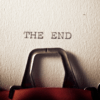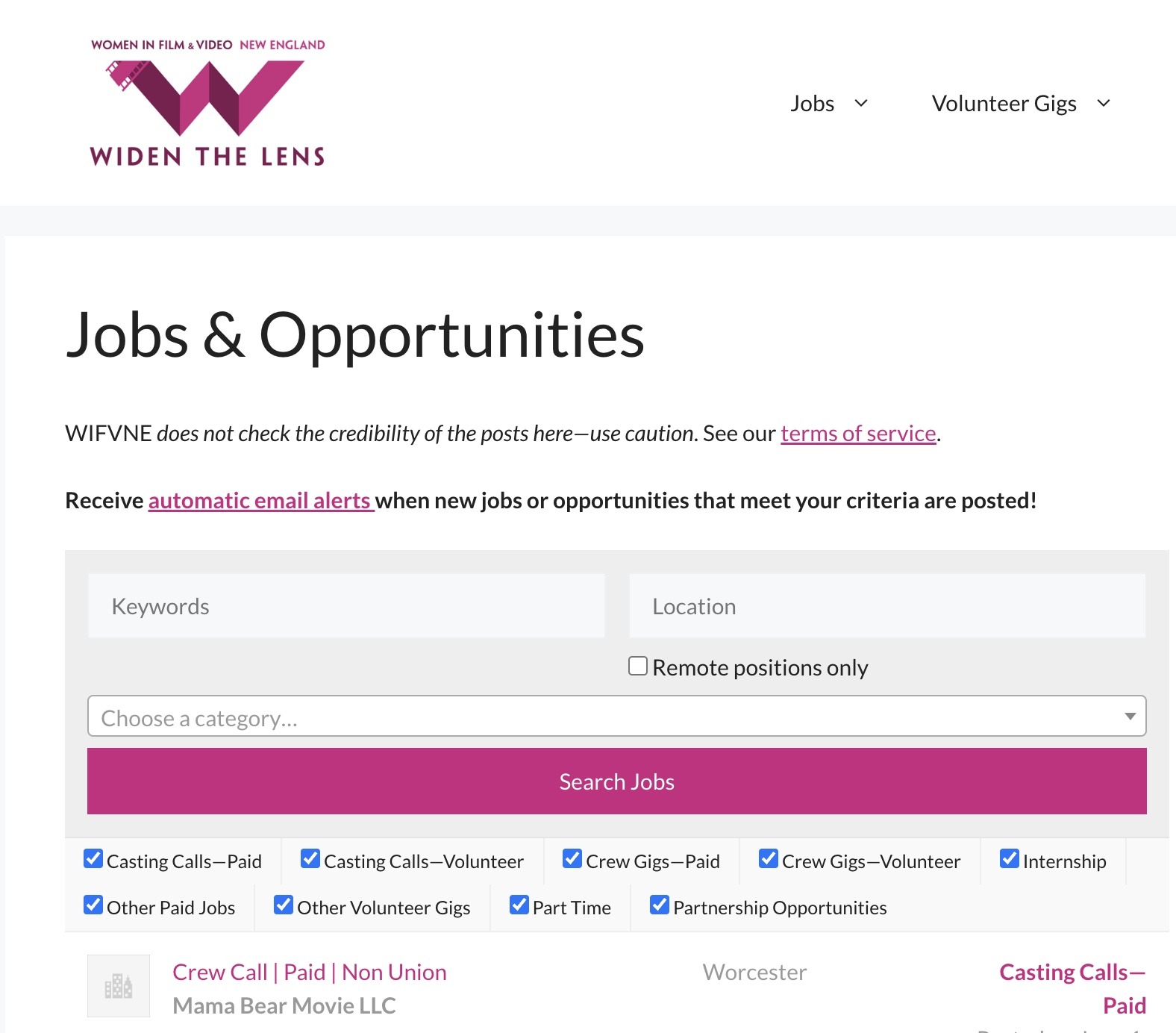Nonlinear Editing Software for Digital Moviemakers
Written by Peter Bohush | Posted by: Anonymous
There are numerous nonlinear editing software applications on the market today, ranging in price from $100 to $50,000 and up. It’s a great time to be a digital moviemaker, because the tools to see your project from creation to completion reside on your desktop and at your fingertips.
Nonlinear editing, or NLE, refers to the ability to work out of sequence, editing in any old order you want and compiling the pieces sometime later. This is like the way I grocery shop, wandering up and down the aisles willy-nilly, picking up some meat, over to the fruits and vegetables, back past the meat to get some cereal, eventually ending up in the checkout line, wondering why they have to put little stickers on every single piece of fruit and vegetable. Is the checkout kid that dense that he can’t tell the difference between a tomato and a pear without a label on it?
Linear editing, by contrast, means that you have to start at the beginning of the movie and edit the first scene, then the second, and so on, in order until the end. This is like the way I mow the grass, starting at the flowerbed, along the driveway and around the border, each lap around moving in 22 inches from the last, until finally all that is left to mow is a slender, curved shape that looks like a big banana, or maybe a giant zucchini. Honestly I can’t tell the difference without a little sticker on it.
Avid
Leading the pack as the Big Mamou of computer-based editing systems is Avid Technology Inc. (www.avid.com), based right here in Massachusetts. Avid offers a whole range of products, which until recently were all priced on the high end; they have since expanded their product lines to include low- and mid-range products.
Avid’s products include Media Composer, Showbiz Producer, Symphony, and SoftImage. Avid traditionally built its products for the Apple/Macintosh platforms, but traditions not being what they were expanded this year to offer Windows NT versions.
The Avid systems are staples in the entertainment and corporate video industries. Many Hollywood films are "edited" on Avid. The film is not really edited, but a video version of it is, which is used to create a cut list for the actual cutting of the film negative by a trained negative cutter. (We don’t know much about trained negative cutters. They usually work alone, and are really good with razor blades, which discourages discussion of their past activities. But to be a trained negative cutter, you have to be able to tell the difference between a mango and a Moviola without looking at the little sticker.)
For digital moviemakers, Avids do the job and more. Though the terminology needs to be updated to reflect the pure digital environment, you can very nicely do your "online" editing of a digital production on the Avid products. (Digital video editing is always "online," because you are working with actual files that will be exported as final product–this even though you may actually be working with a copy of your original video, which technically would make it "offline." Confusing. What we need are little stickers on the edit bays to tell us which we’re doing.)
A turnkey system is offered in conjunction with video capture board maker Truevision. It includes a plain vanilla PC with a middle-of-the-road configuration of RAM, video card, and hard drive, along with Avid MCXpress for about $6,500 from companies such as B&H in New York (www.bhphotovideo.com).
Keith Johnson (www.infinite-energy.com) edited his Massachusetts-based film "Breaking Symmetry" on his own Avid. Few independent filmmakers will purchase Avids, however, due to the cost, which can be anywhere from used-car cheap to new-car expensive. Many will rent Avid systems to create their edit-decision lists, or run the whole shebang through a post-production facility.
Media 100
Also based in Massachusetts, Media 100 (www.media100.com) is another big name in editing systems. Their various applications carry monikers only a product manager could love, such as lx, le, qx and qxc. Based on both Macintosh and Windows NT platforms, Media 100 has built a solid reputation for its competitively priced, feature-packed products.
Media 100 and Compaq offer a bevy of bundled solutions for digital and analog video editing, based on Compaq’s mid-range AP500 personal computers. They are promoted as ready to go right out of the box, and include RealNetworks RealProducer and either Adobe Premiere or Media 100 qxc editing software. Prices start at around $5,000.
With their recently announced price reductions and aggressive marketing, a Media 100 system would be worth a close look to NLE buyers. It was good enough to edit "The Blair Witch Project" on–why not your epic, too?
Adobe Premiere
 Adobe has created a low-priced powerhouse in Premiere, currently shipping in version 5.1a. It provides a clean interface and nice features to produce and output high-quality digital video.
Adobe has created a low-priced powerhouse in Premiere, currently shipping in version 5.1a. It provides a clean interface and nice features to produce and output high-quality digital video.
Files are imported into Premiere as either AVI (Windows) or QuickTime (Mac/Win). In addition, Photoshop files can be brought in, either from one layer or all layers merged. There are numerous third-party plug-ins designed for Premiere, extending its functionality.
Editors keep the video files in the Project window, which stores files in bins and libraries for easier use on multiple projects. Files are previewed in the Source view of the Monitor window. Files structured for editing on the Timeline are viewed in the Program window next door. The Timeline is a horizontal layering of video and audio tracks. You can cut these files up and rearrange them in all sorts of ways. Adobe offers both mouse-click actions as well as keyboard shortcuts for all commands.
Projects can be imported and exported in a range of frame rates and sizes. I have used Premiere to create animated GIFs for my web site from video files. While the compression isn’t stellar, I just set the intended image size and frame rate, click export, and in about three seconds I have a web file.
Titling has been improved in version 5. You can even do scrolling titles. (Tip: Titles, whether created in Premiere or Photoshop, can render out with severe flicker. Adobe has a solution that’s hard to find and not well documented. Select the title file in the timeline. Under the Clip menu, navigate to Video:Field Options. There’s a radio button called (duh) Flicker Removal. Check it and render the title. No more flicker! Why this isn’t a default setting, I don’t know. I guess the folks at Adobe in San Jose dig flickering text.)
With version 5, Adobe has surpassed the two-gigabyte file-size limit which hampered past editing products, including its own previous versions. So you can edit a feature-length film (up to three hours) and play it all out back to video. Moving projects and files around on your hard drive may cause some problems, so think carefully about how you want to manage your files before you get going on a project. If you move a file that’s in your project, the next time you open it, Premiere will play dumb and ask you to find it and all the temporary files it has associated with it. It’s a pain in the assets to try to find the file VB32_00000008973945834897.mov among the 100 other similarly named files. Sometimes I just bag it and start all over.
Adobe also refined its effects-rendering process. It now only renders the effects–wipes, dissolves, color changes, etc.–while leaving the original movie files intact. This speeds up rendering because it doesn’t have to render a whole movie file that is already inside the computer. Instead, it only renders the new things you create and puts these together with the original files when it plays back. This allows for "real-time" timeline playback, since you don’t have to wait for the whole movie to render to play back what you have.
Premiere, like Apple’s new Final Cut Pro, uses a firewire connection to your camera or video deck as its monitor. You don’t look at choppy video on the computer screen, but rather the smooth real-time playback on your external video monitor. Premiere, through third-party products such as Moto DV, remotely controls your video deck, too, just like expensive A/B roll systems.
Keep in mind that, at least on Windows, conflicts can arise when adding other applications, since companies are scrambling to push products onto the market and don’t fully test compatibility. Keeping it simple will help keep your system running bug-free.
With its built-in effects, titling capabilities, integration with other Adobe products such as After Effects and Photoshop, and wealth of third-party add-ons, no one could be faulted for choosing Adobe Premiere as their nonlinear editing application. I highly recommend it. At about $500, it’s priced right. And very often, Premiere is bundled in with your video capture card.
Final Cut Pro
 How many times have reviewers and customers raved about a version 1.0 product? Well, they seem to be doing that with Apple’s Final Cut Pro. Taking aim at Adobe Premiere, Apple has put together a solid and user-friendly application designed from the ground up to work with their latest computers, the G3 and G4.
How many times have reviewers and customers raved about a version 1.0 product? Well, they seem to be doing that with Apple’s Final Cut Pro. Taking aim at Adobe Premiere, Apple has put together a solid and user-friendly application designed from the ground up to work with their latest computers, the G3 and G4.
(Bug note: Version 1.0 doesn’t work with the new G4s, but Apple has promised a patch any day on their web site. Final Cut Pro also is not functional on older Macs or the 266 Mhz G3; it needs the speed of the new boxes.)
The PowerMac G3s and G4s come equipped with a firewire port, so all you need to do is install Final Cut Pro and hook up your camcorder or deck to the firewire port and begin. Apple even includes a firewire cable. That’s the way integration should be, but rarely is on the Windows side. Of course, for editing analog source video, you can add a QuickTime-certified video capture card.
Users of Adobe Premiere or Media 100 le will find the Final Cut Pro interface familiar. There’s a two-screen monitor window, called the Viewer and Canvas here. The playback buttons resemble a car radio, but are intuitive and sizeable. The Browser is the same as Premiere’s Project window, where raw files are kept before being dragged into the Timeline.
Apple has done Premiere’s interface one better by offering a series of windows underneath the three main windows. Clicking on tabs and assorted icons will bring these sub-windows forward and backward, creating a well-structured and complex control panel without cluttering up the monitor. All the windows also quickly snap to the others, a marked contrast to the floating, unconnected windows presented by Adobe products.
Editing with in/out points, slip edits, overlays, transitions, etc., are simple processes in Final Cut Pro. It does much of what Premiere does in the area of straight editing, and a bit more. Transitions aren’t displayed as elements as they are in Premiere, but integrated onto the image files themselves. Overall, transitions are easy to apply in Final Cut Pro.
Inserting a file into the middle of clips already in the timeline is much simpler than in Premiere. Basically, you just drop the new clip onto the timeline where you want it to go. Final Cut Pro inserts it and moves everything else behind it. You can’t get much easier than that.
Filters are well-defined, with intuitive controls based on sliders and check boxes. Final Cut Pro doesn’t have a built-in titles editor per se, but titles can be created as an effect using the video generator. PhotoShop files can be imported, with all layers intact. Titles can be animated to move around the screen and grow or shrink, simply by drawing motion lines and entering size values at various points.
Much like Cross-Your-Heart Bras, Final Cut Pro clips have Wireframes, which allow the clips to be distorted, rotated, scaled, or moved at will. And it is reported that many third-party plug-ins designed for Premiere will also work in Final Cut Pro. Its compositing features, while not yet surpassing Adobe’s After Effects, are solid enough to satisfy most users.
Final Cut Pro ships with QuickTime Pro and Media Cleaner Pro EZ, the scaled-down but still awesome compression software designed to process your digital files for use on the web, CD-ROM or DVD. Final Cut Pro’s price of $995 may seem steep compared to Premiere, but considering the bundled software and the fact that there’s no need to purchase an additional video capture card, the price is fair.
Others
There are several other reputable nonlinear editing products on the market today. Radius EditDV (www.radius.com) is popular among the sub-$1,000 products, as is DVRaptor from Canopus (www.canopuscorp.com) at $579.
Fast Multimedia (www.fastmultimedia.com) offers its DV Master hardware card with Ulead Media Suite Pro software for $1,899. The hardware allows for faster viewing and rendering. Canopusâ DVRex goes up a step, bundled with its own Rex Edit software, for about $2,300. In:Sync’s (www.in-sync.com) Speed Razor for Windows NT has a devoted following. And Strata’s (www.strata.com) Videoshop 4.5 for Macintosh, priced at $495, offers some good, professional features, even if its interface looks like a cheesy reproduction of Premiere.
Buy vs. Build?
Building your own Windows-based editing system will undoubtedly lead to configuration problems, those darn jumpers and COM ports and DLLs and IRQs that irk me so much. (Why don’t all the parts inside a computer have little stickers on them so we know what the heck they are?)
Starting with a plain PC and adding your own video capture board and editing software will save a bit versus buying a preconfigured system, but you may pay later with time spent chasing frustrating configuration problems.
I spent about four weeks trying to get my Hewlett-Packard Pavilion system to work reliably, and ended up reformatting the hard drive twice and starting all over. Eventually, I learned things like install Media Cleaner Pro first, then Adobe Premiere 5.0, then upgrade to version 5.1, then upgrade to version 5.1a, then install Moto DV Studio 2.0, then the upgrade to version 2.01 Update 9X, then run the Moto DV Device Update, which somehow ends up as version 1.4.1. If I did that, everything worked fine.
I also tried to strip out all the garbage applications and "services" that ship with the machine. I don’t have it connected to the Internet, and I uninstalled all Microsoft Works software. (Of course, you don’t really uninstall everything. There are always a few thousand little DLL files scattered throughout your system, waiting patiently for their chance to cause a conflict with something else.)
So if you want to work in the Wintel universe, I recommend purchasing a pre-configured machine that’s already loaded with editing software. That way, you’ll have someone to blame when things go wrong, or you may wind up a happy person with a working machine.
Vendors of pre-configured systems include Silicon Graphics (www.sgi.com) with starter NT systems in the $5,000 range; DPS Perception (www.dps.com); Pinnacle Systems Reeltime NITRO for about $8,995 (www.pinnaclesys.com); and Compaq (www.compaq.com), which has a system built for Media 100 (www.media100.com) that includes either Media 100’s own software or one with Adobe Premiere for about $6,000. Avid (www.avid.com) offers some bundles of PC and Mac hardware, too.
Recommendations
Check out magazines such as "Videography" for info on these and other systems. Promax (www.promax.com) has a couple of Macintosh systems bundled with NTSC monitors, camcorders, and other peripherals at reasonable prices.
For some good advice on nonlinear editing systems, installation and configuration of them, and reviews of third-party products, visit the Electronic Mailbox at www.videoguys.com.
They know their stuff and are always available to answer questions about any of the products they sell.
With the blazing speed of the new Apple G4s and Final Cut Pro’s many friendly and useful features, I would give this system my wholehearted recommendation. My Windows PC has lost half its market value in the six months I have owned it. Rarely do Macs lose their value like that.
I have no doubt that anyone opting for a G4/Final Cut Pro system will find it useful and functional for some time to come. And for you Wintel folks, go ahead; buy a Mac. Buy your produce without little stickers on them. Dare to be cool again!
See listings of companies that sell or rent digital editing systems in the NewEnglandFilm.com Industry Directory.