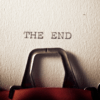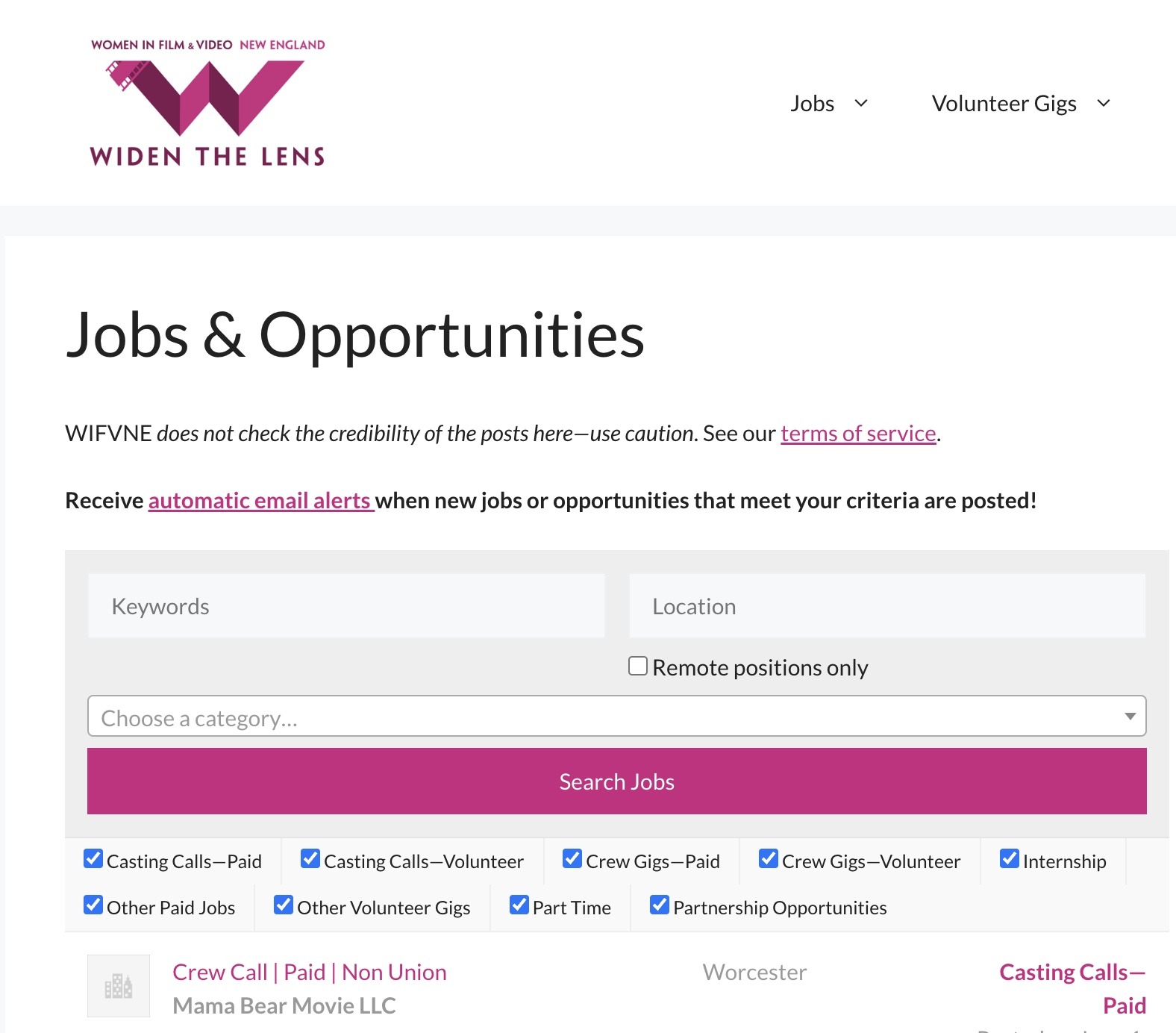First Look: Panasonic AG-HVX200 DVCPro HD Camcorder
Written by David Tames | Posted by: Anonymous
A Day at the Races
Panasonic introduced their entry into the prosumer HD camera race, the AG-HVX200 HD camcorder, back in April of 2005 at NAB in Las Vegas. This high definition follow-up to their popular AG-DVX100 standard definition camcorder has generated anticipation, excitement, and plenty of discussion. Other prosumer HD camcorders like the JVC GY-HD100, Sony HVR-Z1U, and Canon XL H1 use the HDV tape format. Panasonic is marching to the tune of a different drummer by leaping beyond video tape and suggesting we record media to P2 cards or an external third-party hard drive recorder. P2 cards are semiconductor storage devices in a PCMCIA card form-factor and currently available in capacities up to 8 GB that present a radical departure from videotape.
Over the past two months HVX200 cameras have been trickling into the marketplace and are now available from various rental and sales outlets in New England. Rule Broadcast Systems generously loaned me a HVX200 and two 8 GB P2 cards for a first look at this new camera and what follows is a report based on my first experience with the camera. This is Part 1 of a two-part report. This month I’ll discuss the camera, and next month in Part 2 I’ll cover the P2 tapeless workflow associated with the HVX200. The camera has many features and capabilities, far too many to cover in this report, a detailed overview and FAQ are available on the Panasonic web site.
Little Big Man
The first thing I noticed shooting with the HVX200 is that it’s very similar to the DVX100, its standard definition predecessor. Unlike the ENG-style on-the-shoulder with interchangeable lens form-factor of professional camcorders, the HVX200 takes the all-in-one camcorder with built-in lens approach like the Sony Z1U. The HVX200 looks and feels like an overgrown consumer camcorder, but the similarity is only skin deep. While it’s hand hold-able and portable like a consumer camera, beneath the modest plastic exterior is a very sophisticated professional camera that offers many of the same features and settings of professional over-the-shoulder counterparts that weigh much more. If you like shooting with a small camera like the Panasonic DVX100 you will find this camera a tad heavier, but in most ways it handles just like the DVX. If you’re used to professional or industrial camcorders, you might appreciate that in spite of the slight loss of image quality, the mobility and ease-of-use gained is worth the trade-off.
Multiple Choice
The HVX200 offers a wide range of image acquisition options and variable frame rates for clean slow-motion and speed-up effects. 16:9 high definition video can be recorded in a range of formats including 1080/60i, 1080/24p, 1080/24pA, 1080/30p, and 720p. When recording in 720p, variable frame rates of 12, 18, 20, 22, 24, 26, 30, 32, 36, 48, and 60 fps are possible. Video can be recorded in several video storage formats including DVCPro HD, DVCPro 50, DVCPro, and standard DV. Due to the high data rate, high definition video must be recorded to P2 cards or an external third-party hard drive. The camera also supports 4:3 or 16:9 standard definition recording, including 480/60i, 480/24p, 480pA, and 480/30p. Standard definition video can be recorded to the miniDV tape mechanism included in the camera, P2 cards, or an external hard drive recorder. The camera supports a range of shutter speeds, for example, in 24p they are 1/24, 1/50 (OFF), 1/60, 1/120, 1/250, 1/500, and 1/1000 sec. The camera also features a Synchro-Scan Shutter that helps to get rid of the ‘roll’ when shooting a CRT display. The camera has a SMPTE time code reader/generator and for multiple camera shoots time code matching is possible via the IEEE-1394 FireWire port.
While the decision to shoot 24p vs. 60i can become something like a religious or political debate, with this camera, you can shoot either way, it’s one camera for many formats, ideal for the owner-operator working on a variety of projects. Some clients may prefer SD, while others will insist on HD. When it comes to HD, there are various flavors to choose from. Narrative filmmakers often prefer 720/24P, while other clients will request the more ubiquitous 1080i standard. While the Sony Z1U locks you into 1080i shooting (without a real 24P option) and the JVC forces you down the 720P route, with the HVX200 you need not make your format choice prior to purchase, nor impose a choice on a project because of the camera you happen to own. One exception to this is that there are two versions of this camera, one for the NTSC market, and the other for the PAL market, which limits your format options when shooting in standard definition.
Behind the Movie Lens
The HVX200 does not offer interchangeable lenses like the Canon XL H1 and JVC GY-H100. Instead, Panasonic chose to outfit this camera with a built-in and relatively wide Leica Dicomar 4.2 to 55mm f/1.6 zoom lens with an optical image stabilizer (32 to 423mm 35mm equivalent). The lens has a 82mm filter diameter and features a cam-driven manual zoom, with optional servo control. The same goes for the focus ring. Focus can be performed manually or with auto-focus. You can adjust focus manually while the auto focus is working. When using manual focus and zoom, the response is instant, due to the mechanical linkage. This makes pulling critical focus on this lens a breeze without the delay that plagues other prosumer cameras. The focus distance is indicated in the viewfinder in either feet or meters, very handy for setting focus in run-and-gun shooting situations. The camera also has a mini-plug connector that allows for a remote focus and iris control to be attached.
Image Before My Eyes
The heart of any camera is the imager. The HVX200 has three 1/3′ 960×540 16:9 native progressive scan CCD chips with 1080/60p scanning and 14-bit A/D conversion, although 960×540 falls short of the 1280×720 resolution of the DVCPro HD format. By using larger pixels on the imaging chip, the camera designers have delivered a camera with better low light sensitivity. Comparing raw numbers from specification sheets can be misleading. To deal with the resolution issue, the design cleverly employs a spatial offset resolution enhancing technique in both the horizontal and vertical planes to provide a higher resolution image than would have been possible without it. Take the camera out on a shoot and trust the judgment of your own eyes.
I found the images produced by the HVX200 to be nice and crisp, although if my visual memory serves me right, they might be a tad softer than those I’ve shot with the Sony HVR-Z1U. All in all, I’m very pleased with the images the camera produces. Some video clips and still frames from the shooting I did with the camera are available on my web site along with additional discussion related to the camera.
The Progressive Movement
The camera shoots every frame as a progressive frame. In some recording modes, duplicate frames are added in a 2:3 or a 2:3:3:2 pull-down cadence to conform to existing interlaced 29.97 fps video formats. The 2:3 mode follows the same conventions of a film to tape transfer using a telecine. The camera also supports a Native mode in 24P or 30P in which duplicate frames are not captured, this requires less storage capacity compared to standard 720por 1080i recording and is handy when using those precious little P2 cards. One limitation of the native mode is that it requires the use of P2 cards, external hard drive recorders can’t record in Native mode, as the FireWire output is silent during Native recording.
The camera features a choice of gamma functions and gamma settings including ‘Cine Gamma’ (emulates the latitude of film) and ‘News Gamma’ (suppresses over-saturation in highlight areas during sudden changes in contrast). Image adjustments are very similar to those you would expect to find in a professional camera: color matrix, detail, coring, chroma phase, color temperature, and a choice of knee points. Gain settings include 0, +3, +6, +9, +12, and +18 dB (0dB when the slow shutter mode is used). Image settings can be stored in ‘Scene Files’ and recalled using the scene selection wheel on the back of the camera.
Unlike many other cameras, the zebras can be adjusted as low as 50 IRE, allowing the use of one zebra to indicate ‘middle grey’ and the other for highlights, making exposure determination much more accurate. In addition, the spot meter (given the moniker ‘Marker’ for some reason) lets you determine the exact value (0-99 IRE) of a specific part of your scene, making critical exposure evaluation much easier. Shooting with the DVX100 (and now HVX200) with the spot meter makes it easier to make exacting exposure determination, especially when working without a waveform monitor. For critical exposure determination the LCD can be misleading, but with the spot meter, the numbers tell you exactly where things are within the tonal scale. The zebra button on the camera cycles the viewfinder display between zebra1, zebra2, the spot meter, and off.
You can save your favorite settings to an SD memory card, great for when you rent or borrow the camera on multiple occasions and want to match the look between shoots. You can also share Scene Files with colleagues via email to match the look and feel of cameras in different locations.
The Sweetest Sound
The HVX200 records uncompressed 48KHz 16-bit PCM audio on four channels. The camera has two XLR audio inputs (line or mic level) with 48V phantom power. When recording via the XLR connectors to Ch. 1 and Ch. 2, the camera routes the Left and Right channels of the built-in microphone to Ch. 3 and Ch. 4. Four channel recording is limited to the DVCPro HD and DVCPro 50 formats, otherwise, two channels are recorded. One nice thing Panasonic improved compared to the DVX100 is they moved the audio dials to the back of the camera and recessed them. This is much better than the location on the DVX100 along the side and bottom of the camera. I’ve had to tape the dials when hand holding the DVX100 to avoid changing the audio levels.
On Record
The HVX200 has two P2 card slots for recording video with hot swap capability. The camera provides a loop recording mode and can pre-record (3 seconds in HD, 7 seconds in SD) so it’s less likely you miss the head of a shot. There is also an interval recording function. With an 8GB P2 card you can store 32 minutes of standard definition video (4 minute per GB) or 8 minutes of high definition video (1 minute per GB). In the Native Capture mode (since only the actual frames are recorded) you can record more on an 8 GB P2 card, 20 minutes of 720/24P footage (2.5 minutes per GB).
An alternative to P2 cards is recording the video via the IEEE-1394 FireWire port to an external recording device like the FireStore FS-100 from Focus Enhancements, expected to start shipping soon. The FS-100 is expected to provide 90 or so minutes of high-definition storage in 720p or 1080i modes. Native mode will not be supported.
Some people have suggested this charming analogy: think of 1GB as 100 feet of 16mm film or 250 feet of 35mm film, except now the lab is right on your laptop, and instead of worrying about scratches, you can worry about your hard drive crashing. More about this in Part 2.
Compared to tape, with P2 cards you can continuously record over from one P2 card to the next and hot swap them for unloading (which is faster than real-time) to your NLE or you can use the FS-100 hard-drive based recorder. Another option is to set your NLE to capture and go direct into the NLE via FireWire. I’ve never met a computer system that did not crash at the most critical moment, so I’d be hesitant to do this unless I have the option for a re-take. For those retro-moments, the camera includes a tape transport that records in standard definition onto mini-DV tape. You can record 60i, 30p, 24p, and 24pA with the NTSC model.
You can also record variable frame rate footage in 720p to the P2 card and internally dub the footage to miniDV tape, making the HVX200 a versatile special effects slow-motion or fast-motion camera for DV production too!
A Clear View
You can view what you’re shooting though the .44′ electronic viewfinder or the 3.5′ flip-out LCD display. Neither LCD is a high resolution display, so you’ll be counting on the ‘Focus Assist’ function to make it possible to focus by enlarging the center of the image 2X. Unlike the Sony HVR-Z1U, the focus assist can operate while the camera is recording, a big plus for run-and-gun shooting. On the other hand, the flip-out LCD on the Sony is much crisper than the flip-out LCD on the HVX200. You can monitor video with an external monitor using the Analog Component (Y, Pb, Pr), Composite, or S-Video outputs and for critical work, this is the way to go. The low resolution LCDs found on all of the prosumer HD cameras are nothing short of a sensory depravation experience.
The Transfer
In playback mode the camera shows you thumbnails for each of the video clips you’ve shot (a new clip is created every time you stop/start the camera). No more rewinding and fast forwarding to review a clip. No more time code break nightmares. It’s easy to delete bad clips before editing to make more efficient use of P2 cards. In order to transfer previously recorded content from P2 cards to a laptop or desktop machine, the camera has a ‘Host Mode’ in which you can connect an external FireWire drive for data transfer. It’s also possible to mount the camera as a storage device on your computer’s desktop and drag the files from the P2 card on the camera to your computer. Another way to get the video files into your NLE is to slide the P2 card into the PCMCIA slot of your laptop, if it has one. If you record to a FireStore FS-100, you can easily connect directly to your computer via FireWire.
P2 cards are compatible with both Windows XP and Mac OS X systems. Apple recognizes the P2 card via Final Cut Pro. For the PC there is a P2 Viewer application available from Panasonic. Both Final Cut Pro 5 and Avid Xpress Pro HD supports ingest of the MXF files created by the HVX200 from hard drives or P2 cards.
The End of the Road
Is the HVX200 with P2 slots instead of a high definition tape transport a harbinger? Could this be the end of the road for video tape? By eliminating all moving parts from the camera recording path when shooting on a P2 card, the designers of the HVX200 have created a camera that can be expected to be extremely reliable and resistant to shock, vibration, and humidity that creates problems for camcorders based on videotape transports. On the other hand, working with data files requires an entirely new workflow. We’ll cover these issues and the salient differences using HDV tapes vs. DVCPro HD data files on your production next month in Part II of this report.
Summary of links in this article:
Taking the Panasonic HVX200 out for a spin, Part 2 (Video Clips)
Taking the Panasonic HVX200 out for a spin, Part 1 (Still Frames)
Summary of links in this article: Taking the Panasonic HVX200 out for a spin, Part 2 (Video Clips) Taking the Panasonic HVX200 out for a spin, Part 1 (Still Frames) Panasonic AG-HVX200 Overview Panasonic AG-HVX200 FAQ