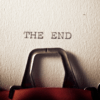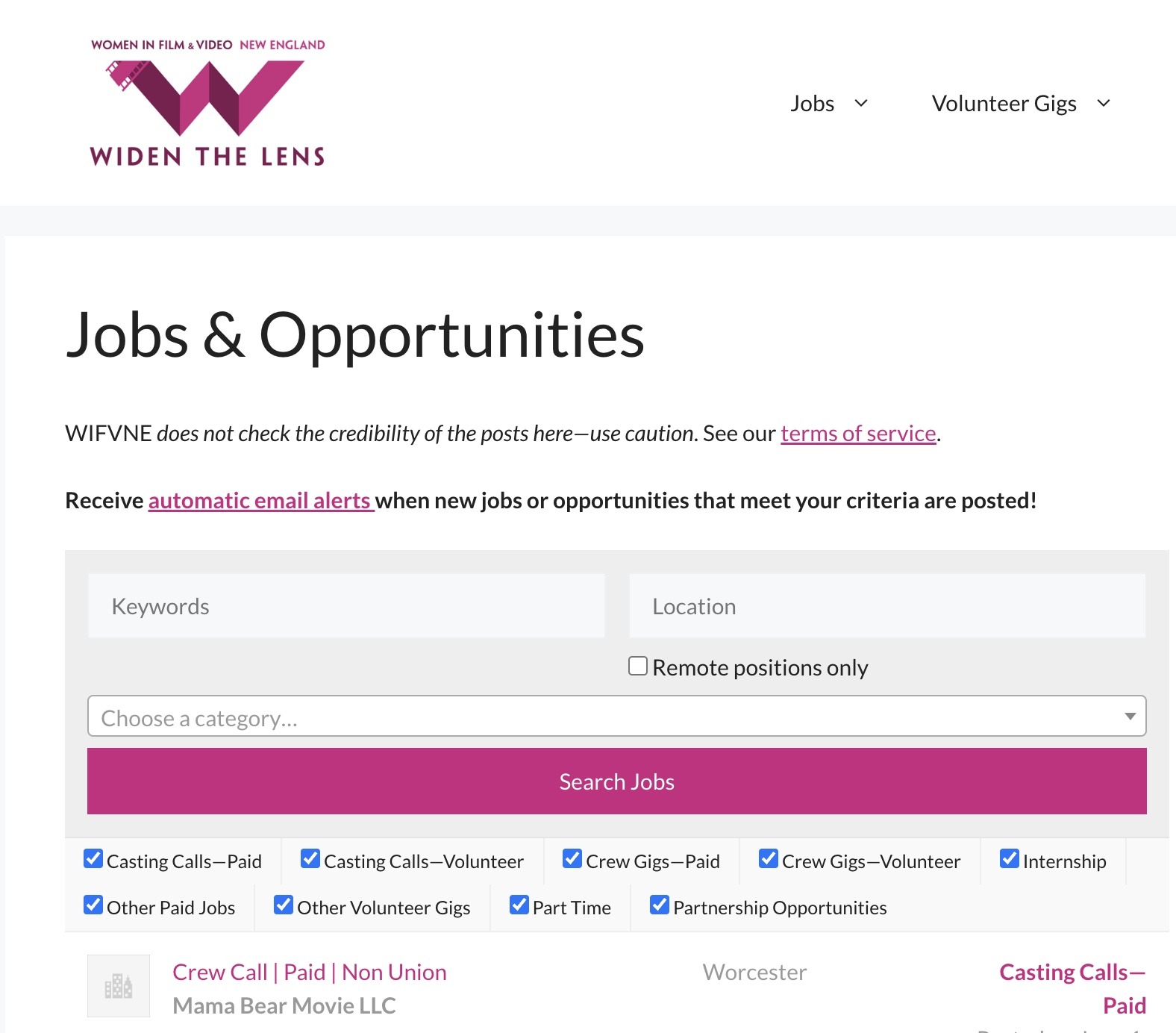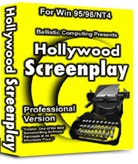
Reports | Screenwriting | Technology
Software Muse
Written by Lorre Fritchy | Posted by: Anonymous
You’ve assembled piles of Post-Its, Tootsie Roll wrappers and paper napkins full of notes for a script and you are struck this very minute by the muse. Perhaps it’s time to get organized. Some screenplay-formatting software may be just the thing to help get you on track.
Can’t wait for your script-formatting program to arrive, you say? Then start by considering some of the instantly downloadable options. Hollywood Screenplay (www.hollywoodscreenplay.com) offers a standalone Windows program that is cheaper if you download it rather than shipping it. You can buy the software, download and install the program, and begin to input your scribblings within 15 minutes. At $100 for the Pro version (which includes scene numbering, revision tracking and act breaks), this downloadable gives a lot of bang for your buck.
Also an excellent program for the need-it-now writer: HollyWord (www.hollyword.com), software created by screenwriter William Simon is built to function within the default word processor, Word. It guides you very quickly into the script formatting process while keeping the price low ($85) and the features and shortcut keys familiar. And I promise you it beats creating those customized tables yourself.
 Movie Magic Screenwriter 2000 offers a nice option for screenwriters who collaborate: iPartner, the collaboration tool that makes it possible for you and your partner to view and edit a screenplay at once. Real-time communication is enabled through chat and voice tools.
Movie Magic Screenwriter 2000 offers a nice option for screenwriters who collaborate: iPartner, the collaboration tool that makes it possible for you and your partner to view and edit a screenplay at once. Real-time communication is enabled through chat and voice tools.
"Scene breakdown is similar in both [Movie Magic and Final Draft] and is essentially a file card with the slug line and a few lines from the scene, the page number, and the length of the scene," says Scott Anderson, who heads the Harvard Square Scriptwriters (http://home.fiam.net/hssw). "If the scene is written/formatted properly, you’ll know what it’s about and it helps in visually moving scenes around in a script, as well as pulling scenes out and replacing them. You can print them on special perforated card stock or on regular paper and cut them out yourself."
Movie Magic (www.screenplay.com) also has animation, multimedia, and novel formats as well as the ability to publish your script to the Internet, and exceptional import/export options (for those old scripts you’ve been meaning to convert). The extensive customization capabilities are extremely appealing and intuitive in this $250 program. (Not to mention I’ve never had a "Check Homonyms" option on a pull-down menu before). The Scene Pilot is terrific — it pops up a handful of scenes in your cursor’s general area, and you can click on a snippet to go to that scene or use the arrows to move around as you wish. There is much to like about this strong and polished program, and it is the strongest competitor to the other industry favorite, Final Draft.
 Overwhelmingly though, from writers I have talked with coast-to-coast, the final word is Final Draft (www.finaldraft.com). Now, I come from a Scriptware background (www.scriptware.com, $240), which is a fine program with plenty of options and intuitive functions despite its funky old DOS look. The user-friendly layout of Final Draft is especially important since there are quite a number of customizable options and menu items. I’ve seen my share of other programs and made my own wish lists of software options. I’ve suffered through typewriters dealing with those blessed margins.
Overwhelmingly though, from writers I have talked with coast-to-coast, the final word is Final Draft (www.finaldraft.com). Now, I come from a Scriptware background (www.scriptware.com, $240), which is a fine program with plenty of options and intuitive functions despite its funky old DOS look. The user-friendly layout of Final Draft is especially important since there are quite a number of customizable options and menu items. I’ve seen my share of other programs and made my own wish lists of software options. I’ve suffered through typewriters dealing with those blessed margins.
But even if you like that typewriter and want to ease into a less feature-laden formatting software than Final Draft, you will more than likely graduate to wanting more items such as knowledgeable tech support, a user-friendly operating manual, and cross-platform compatibility. For functionality and popularity, Final Draft gets consistently high marks from both aspiring and produced writers. You can find plenty of discounts off the $250 price tag if you look for groups (such as Harvard Square Scriptwriters and many film/educational societies) offering members software at reduced rates. In fact, Final Draft VP Frank Colin feels much of his software’s success stems from their outreach to such groups in support of the writer.
With 13 feature scripts (including the Lifetime Original Movie, "The Courage to Love") and a few sitcom scripts under her belt, Screenwriters OnLine Cooperative Founder Heather Hale swears by Final Draft. "It’s so intuitive. You can scrunch if need be. [Scrunch: the "technical" term for cheating the margins ever so slightly, in case you didn’t know.] You can sort and reorganize as if editing for your rewrite," says the L.A.-based writer. And for you dueling computer users out there, "It’s cross-platform. I can pop from my Mac desktop to my PC laptop to my co-writers’ machines…you install and begin to write. It’s really that easy and it continues to be the industry standard."
Almost all of these programs offer demos for the downloading at their sites. Even if demos are somewhat limited in functionality, it cannot hurt you to try them, and you might get stuck if you don’t.
"I actually wrote my first scripts in Word Perfect," admits Nancy Raven Smith, who began using Final Draft after winning a copy when her screenplay placed third at Slamdance (www.slamdance.com). "I did try two other programs before choosing Final Draft. They were too complicated," Smith says. "All the bells and whistles are great, but when you’re working at three in the morning, it’s the writing you want to be thinking about. Final Draft lets you do that."
If you’re still unsure whether to shell out the cash for one writing program, consider package deals. Scriptwriting supply sites like ScreenStyle (www.screenstyle.com) and the old faithful Writers Store (www.writersstore.com) abound with great deals on software bundled with scripts, books, assignment trackers, idea-generating programs, templates, and structure wizards that you can get in a package for under $200. ScreenStyle also offers a $3.95 CD of 20 software demos so you can get a taste of all of the most popular writing and story structure programs.
Be forewarned. Like an infomercial for a treadmill you just know will inspire you to get buff, screenwriting programs can buzz you into thinking if you buy everything you will write everything. But for the same reasons that treadmill often devolves into a giant clothes hanger in the corner, no software is going to make you do the one thing you must do to move forward: commit yourself to the task, joy, and mission of writing your screenplay.