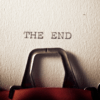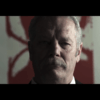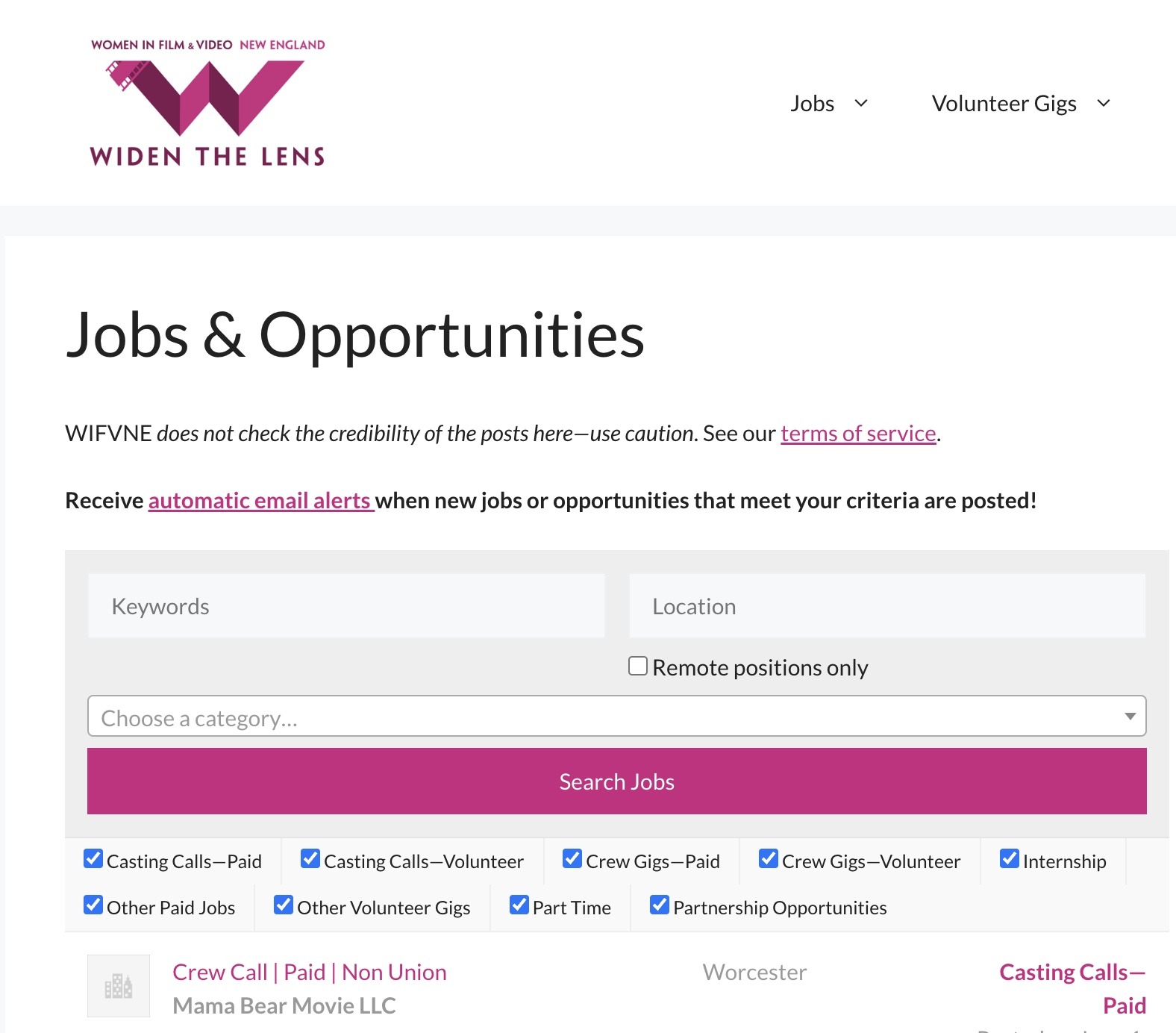You Too Can Be an AE5 Expert
Written by Peter Bohush | Posted by: Anonymous
Adobe After Effects 5 (AE5) is perhaps the world’s leading motion graphics application. It’s incredibly powerful and is used daily in feature film, television, commercial and corporate projects. But it’s also a bear to learn the intricacies of how to manipulate and composite motion graphics effectively.
Enter the training tapes. Hours upon hours of hands-on tutorials and instruction that delve into the depths of After Effects and help users create their great artistic feats.
Two of the finest training tapes are Total AE5 from Total Training Inc. and VideoSyncrasies Motion Graphics Problem Solver from Desktop Images. Each training series approaches AE5 from slightly different angles, and each succeeds in getting users over the top of the steep learning curve.
Total AE5
Instead of re-shooting their popular training series on AE4 when version 5 came out, Total Training decided to do a simpler "What’s New in AE5" series. But simpler, of course, is a relative term.
The AE4/4.1 series spanned 14 videotapes and two CD-ROMs — nearly 30 hours of training. So how much more could version 5 offer? Plenty. The "What’s New in AE5" series is still about 16 hours long on eight videotapes and one CD-ROM containing the tutorial files. And that’s just the stuff that’s new.
Advanced users can jump right in with the new AE5 series. Beginners would do well to start with the AE4 series and work into the AE5 tapes. Otherwise it will be like taking third-year Latin without the benefit of having slogged through the first two years of ergo sum and E Pluribus Unum.
Host Brian Maffit brings his usual wit, charm and expertise to show in great detail AE5’s many new features. After Effects 5 added 3-D spaces, expressions, parenting, vector graphics and much more. Maffit doesn’t miss a thing, and even enlightens viewers to the myriad of hidden features and little-known keyboard shortcuts in AE5.
It’s this mastery of the complexities of AE5 that provides added value in teaching users not only how to use AE5, but how to do so with greater efficiency. Time is money, and the Total Training AE5 tapes with Brian Maffit can help motion graphics artists earn more money by doing their work faster and better.
VideoSyncrasies

VideoSyncrasies identifies and explains many common problems in AE5.
Chris and Trish Meyer are renowned as After Effects experts, both as professional motion graphics designers and as teachers and evangelists. Principals in the Los Angeles-based design firm CyberMotion, Trish and Chris know After Effects intimately, since their firm is one of the original development sites for it.
VideoSyncrasies bills itself as The Motion Graphics Problem Solver, and it definitely identifies and solves many common problems in creating After Effects projects.
Instead of walking viewers through the After Effects interface, Trish and Chris assume the viewers have some working knowledge of After Effects (and other graphics applications) as they jump right in to the most common "gotchas" that many motion graphics designers encounter.
The training series includes two videotapes containing almost four hours of well-paced instruction. Starting with a detailed explanation of alpha channels and how to create usable graphics with alphas, the Meyers roll on to cover frame rates, time code settings, fields and interlacing, 3:2 pulldowns, rotoscoping, pixel sizes, codecs and much more.
I’m certain there isn’t an editor or designer who hasn’t had problems with one of the above topics, usually due to lack of understanding of the underlying technical architectures. VideoSyncrasies explains it all in plain English, and also shows how to deal with these issues and become a motion graphics expert.
Summary
VideoSyncrasies and Total Training’s AE tapes complement each other perfectly, with little overlap. Together they represent an expert-level crash course in understanding motion graphics and how to effectively use After Effects 5.
The only thing users may miss at the end of the tapes is receiving their doctorate in motion graphics diplomas…
Both tapes cover Macintosh and Windows systems. What’s New in AE5 is available online starting at $249 from Total Training Inc. There are numerous packages available for NTSC or PAL tapes (or now on DVD) and with or without the AE4 series tapes. The two-tape VideoSyncrasies from Desktop Images is $79.95.