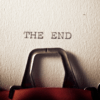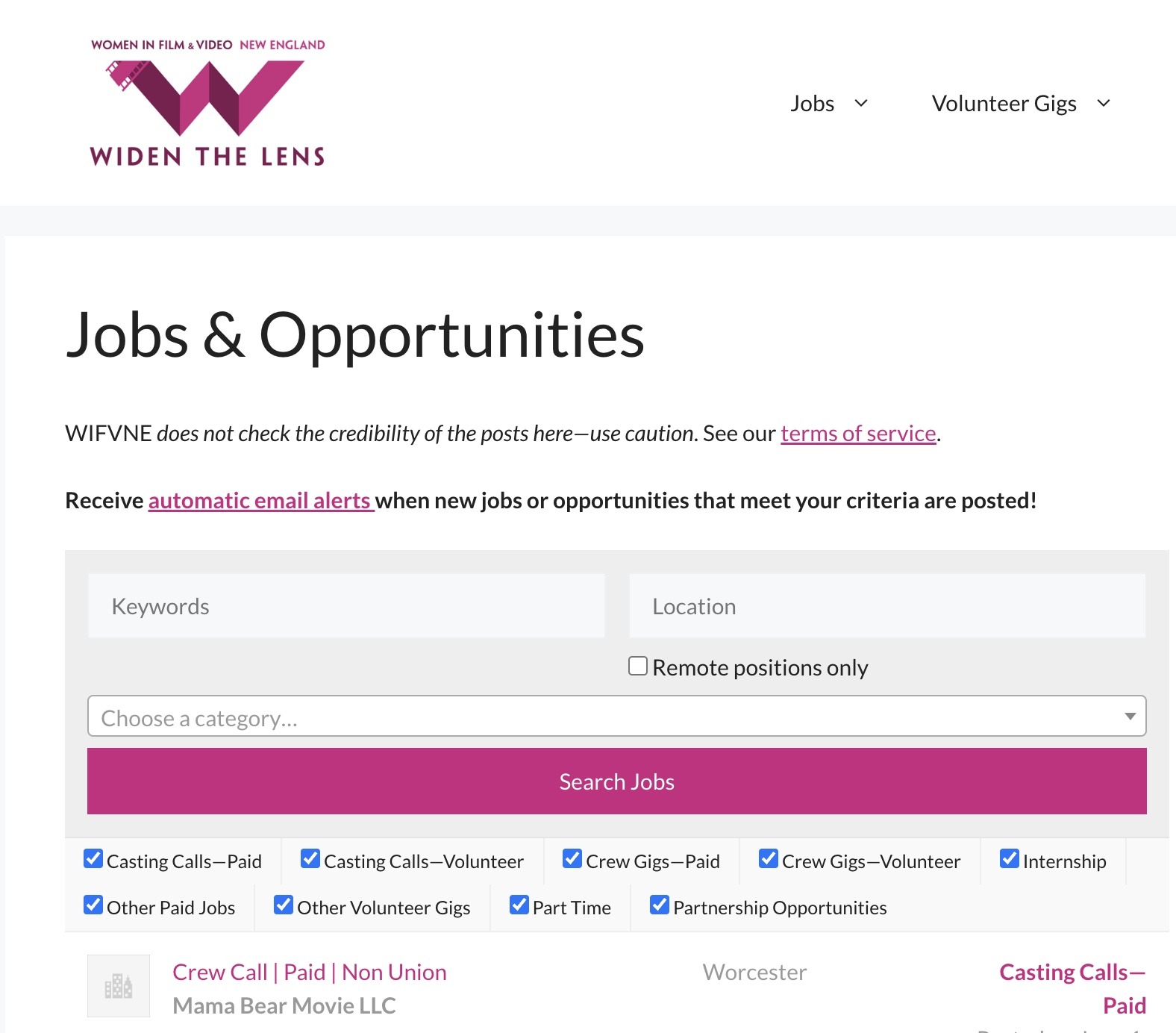Editing | Reports | Technology
Apple of an Editor’s Eye
Written by Peter Bohush | Posted by: Anonymous
When it was released this summer, I wondered what was all the fuss over an incremental version upgrade of Apple’s Final Cut Pro. Mathematically, I expected the new version 1.25 should be about five-hundredths better than version 1.2 (I didn’t even need a calculator to figure that out). After testing, I found that the newly released FCP 1.25 delivers what users of previous versions have been asking for and more.
The new features in FCP 1.25 make this version at least twice as good as its predecessor. Introduced in 1999, Apple’s Final Cut Pro was hailed as a breakthrough in low-cost computer editing software. It also proved to be a reason for novices and pros alike to stay with, or switch back to the Apple platform (see my NewEnglandFilm.com October 1999 article about non-linear editing systems where I challenged all the Wintel-following lemmings to buy a G4 and dare to be cool again).
So what’s new in version 1.25? Probably the most noticeable change is the support for the 16:9 aspect ratio. Digital video camcorders can mimic the wide screen format usually associated with film by recording an image in the 16:9 aspect ratio. This means if you were 16 feet wide and 9 feet tall, you would fit perfectly into the video frame, but you would probably have a hard time finding pants. On a nearly square television, wide screen images appear in letterbox format, with black bars at the top and bottom of the screen.
In terms of editing, digital and beta videomakers can now create wide-screen content and edit it in its native format. Editing in your native format does not mean doing it while in a t-shirt and underwear. It means preserving the dimensions of the original digital footage … while in a t-shirt and underwear.
With previous versions of Final Cut Pro (there was really only one version,
1.0 – version 1.2 was a quick fix that allowed the program to run on the new G4 computers), importing 16:9 footage or other wide screen format from a film transfer would yield a squished up, nearly square image. Well, not no more, as they say in places I don’t come from. Go ahead, shoot it wide and edit it wide!
I did some tests with FCP 1.25 on my formerly-state-of-the-art G4 (Apple just introduced new dual-processor G4s, which puts mine at the edge of obsolete at the ripe old age of eight months). Importing footage in multiple formats was simple and fast, although there are some preferences to set correctly before starting. I was thoroughly impressed with FCP’s ability not only to handle 16:9 footage within the application, but was also happy to note that the footage played out a to my monitor and exported to tape in letterbox format. Oh, happy days!
A check of various Internet message boards about version 1.25 showed the usual issues and problems often associated with NLE’s in general. Lots of quirky bugs that only happen on one user’s computer, leading to speculation that it’s the user or something else on their computer causing the problems; software and hardware problems are commonly blamed on the user instead of admitting anything actually might be wrong with the product. One interesting tip I found was from a user who claimed that delays and dropped frames were eliminated when he turned off the "auto save" feature. I can’t validate this tip, but if you are diligent at saving your work early and often, it couldn’t hurt to try.
Some useful message boards are at http://www.2-pop.com/ and Apple’s own at http://discussions.info.apple.com/.
Final Cut Pro 1.25 now uses YUV to render files instead of RGB. These
cryptic TLA’s (three-letter acronyms) are not Russian spy organizations, but have something important to do with how your computer looks at colors. YUV, also known as YrCrCb, supposedly preserves the colors in your digital footage better than RGB does. I’ll take Apple’s word for this, and applaud them for the improvement (even if it means I have to re-render all my old projects.)
For Windows users hobbled by the 2 gigabyte file size limitation in video files — about a 9 minute clip — Final Cut Pro 1.25 automatically makes additional Quicktime files when the 2 Gb limit is reached during export.
Finally, 1.25 provides the ability to create a "reference movie." Instead of exporting your project to a large file or out to video, a "reference movie" is a small file with pointers to the original clips and render files. It’s really like playing back your project from within its timeline.
Speaking of rendering, Apple hasn’t claimed victory in this battle yet. My tests showed long, but not overly long, render times on my speedy G4; not much if any improvement over version 1.2. A 2-second clip with a big filter applied to it took 30 seconds to render. An 8-second clip with CineLook’s film grain filter took 20 minutes. A standard dissolve transition took 10 seconds for a 1-second dissolve. Not good, but not horrendous. What Apple hasn’t solved with its software, it’s handling with hardware. The new dual-processor G4s and, due later this year, a hardware bundle with Targa’s Cine video board promise vast improvements in near-time and real-time video editing (though at a price).
FCP reclaims the supremacy of the Apple/Macintosh platform for multimedia development that has been eroding to Windows NT. Pioneering high-end systems such as Avid and Media 100 have known for a long time that Mac is where it’s at, and now Final Cut Pro 1.25 delivers a low-cost, state-of-the-art, big screen experience from a small screen interface.