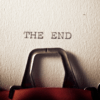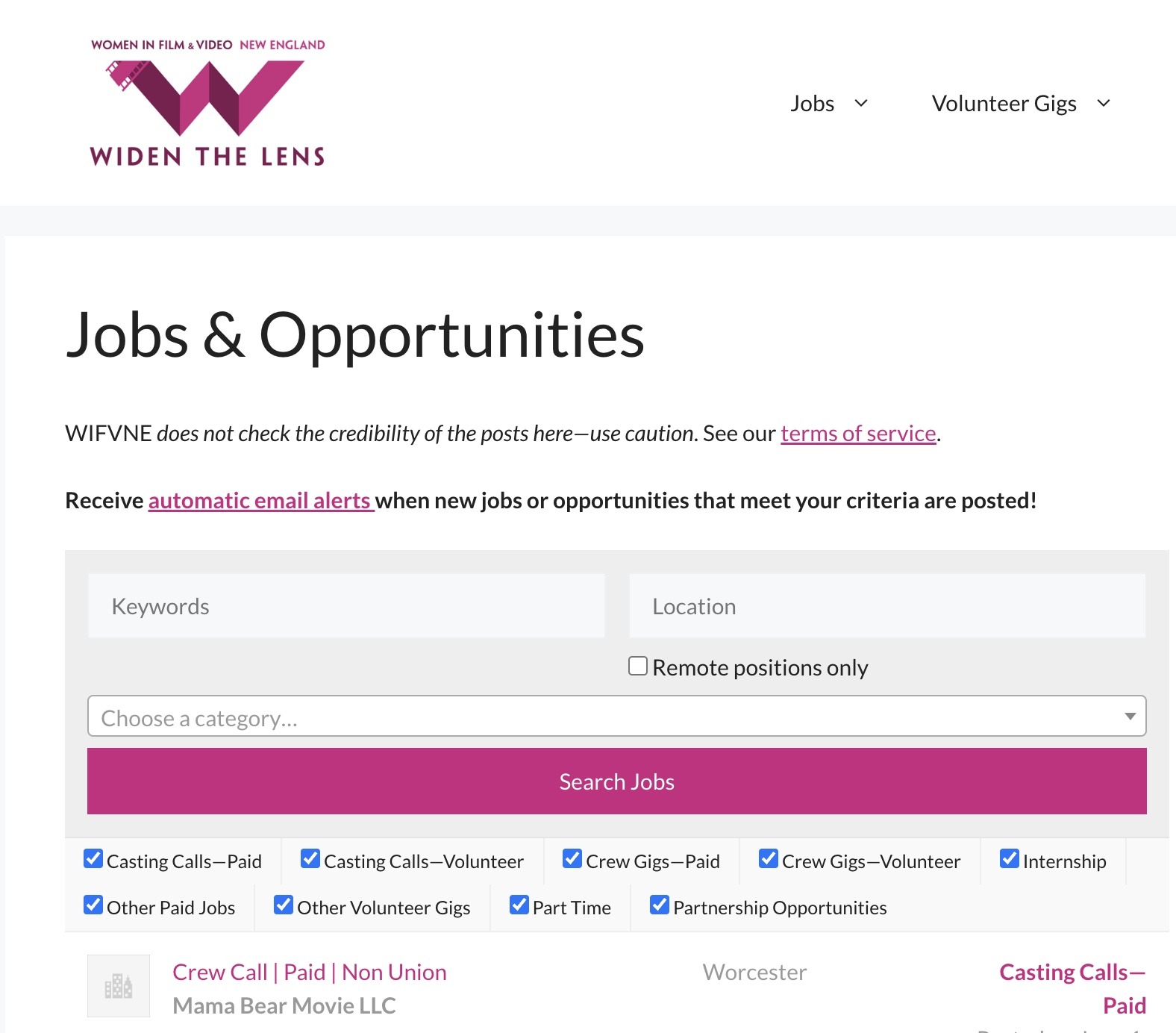Mocha Pro: The Amazing Planar-Tracking Thingamajig
Written by Peter Bohush | Posted by: NewEnglandFilm.com
Mocha Pro, from Imagineer Systems, is a complex program that take the complicated process of visual effects motion tracking, rotoscoping, match moving and compositing and makes it super simple.
Mocha Pro is billed by its developers, Imagineer Systems, as “a powerful, intuitive and innovative planar tracking-based solution…for film/video post production, creative motion graphics and 2D-3D conversion pipelines.” Yes, but…what does that all mean?
Translating into plain English, I say Mocha Pro is a really cool thingamajig that helps you do wicked fast and accurate rotoscoping, wire removal, background replacement and pinning of objects onto uneven surfaces in video. It does it by means of tracking objects in a video using surface planes.
Motion tracking, rotoscoping, match moving and compositing are terms that are used in the visual effects (VFX) industry and apply when you want to add something, remove something or change something within a film or digital shot. Whether the additions are computer-generated (CGI), animated or live-action, specialized software is required to integrate these elements into live-action (real) shots.
There is no single piece of software that does it all. Mocha Pro is a software application that’s used in parts of the visual effects processes. The core function of Mocha Pro (and its other iterations, Mocha and Mocha AE) is to track some parts of a shot so that the digital manipulation of objects can occur using this tracking information.
To make an analogy, if a visual effects shot was like driving a car to a faraway city, Mocha Pro would be the satellite that scanned the earth and created maps of the roads to beam down to your GPS system so you’d know where to drive the car. Sure, you could save money by flying in a balloon and hand-drawing the road map yourself, but the satellite will sure do it faster and more accurately.
Fix That!
Let’s say the TV show CSI: Lowell is shooting on the streets of Boston and a bus passes behind the actors with a big ad on the side for a rival network’s cop show. Oops, can’t have that in the shot!
A visual effects artist would be tasked with replacing that bus ad with something else. But the camera was moving on a dolly, the bus hit a bump, everything’s shaky and the bus goes right behind the actors’ heads. A few short years ago, this would have required someone to apply tracking points to dozens of spots on every single frame of film or video, and move all those tracking points on every shot to create a digital mask that could then be replaced with the new bus ad. This could take hours, days or even weeks.
Because Mocha Pro tracks large areas, or planes, within the image instead of single points, it’s faster and more accurate than single point-based tools like the built-in tracker in Adobe After Effects.
In Mocha, the digital compositor would only need to draw a shape around the bus ad in the first frame of video, click the “track” button, and watch as Mocha Pro quickly and accurately evaluates every frame and notes the location, size, angle and motion of the offending bus ad. The compositor would run Mocha Pro again to track the parts of the actors that the bus ad crossed behind.
Once those motion tracks are done, the visual effects artist would bring that data into another program to actually replace the bus ad, such as Adobe After Effects, and use Mocha’s tracking data to “tell” the replacement bus ad exactly where to be on the screen to accurately replace the old ad.
Voila, the bus ad is replaced. Or a tourist in the shot has the Yankees logo on his t-shirt replaced with a Red Sox logo.
Track That!
Mocha Pro uses a technology called “planar tracking.” This means it looks at large areas of the image, or planes, to evaluate the changing motion, size and perspective of the object from frame to frame over the course of the shot.
Adobe After Effects has a motion tracking feature. But it uses a point tracking method. The use selects one or two points in the image with distinct contrast and adds digital marker, or points, to those spots. As the shot progresses, After Effects follows those tracks and tries to determine how and where they move, and if they change size or perspective by their relationship to each other. It works pretty well – some of the time.
But the point tracking method isn’t good when the points get covered by something moving in front of them. Or if the lighting changes within the shot. The compositor is left making a lot of frame-by-frame adjustments to After Effects’ attempts at creating a motion track.
After Effects also has a rotoscoping tool, allowing the use to draw a thick line around the edges of what should be cut out of the background. Like the point tracker, it works pretty well in certain shots. But complex movements throw it off, as do shots where the contrast or colors between the subject and background are close.
Mocha’s planar tracking “reads” much more information in the shot, since it’s looking at larger areas, or planes, instead of points. Even objects that aren’t technically flat planes, such as balls, cars and even people, can still be tracked by a planar method.
For truly uneven objects, such as clothing, the tracking data on Mocha’s planes can be warped to fit the uneven surfaces. This would be almost impossible to do by hand, and allows a VFX artist to add things to a shot that truly blend into the contours and movement of the underlying object or material.
Change That!
Let’s say in another episode of CSI: Lowell there’s a flashback scene to 1995 where a car is driving across the Charlestown Bridge. But there’s a big problem: the Zakim Bridge in the background wasn’t there in 1995. What to do? Background replacement.
Depending on the shot, a VFX artist might use a program like Boujou to track the bridge and all the buildings in the shot so that they could be replaced and look like they were actually in the shot from 1995. Boujou, another tracking program that finds and tracks dozens or hundreds of points within a shot, costs about $10,000 — about ten times the price of Mocha, which costs $1,495.01 for a single user.
Mocha can likely do the job of tracking the Zakim Bridge so that the compositor can replace it. And when the camera in the car picks up Bill Buckner walking down the street along the Causeway, Mocha Pro can be used to actually eliminate him from the shot and fill the shape with digitally recreated parts of the actual causeway. (Sorry, Bill.)
The same concept is used by Mocha Pro to digitally “paint out” wires used to make characters fly or as safety harnesses for stunts.
The Magic Wand
In the world of visual effects, getting it done faster and more accurately is a huge plus. Movies, television and commercials increasingly incorporate visual effects into many of their shots, and time is money. Mocha Pro saves time and money.
In short, Mocha Pro is one of the wands used to make movie magic.
Related Media: Mocha Pro Review and Rotoscoping Tutorial
For more information on Mocha Pro from Imagineer Systems, check out www.imagineersystems.com/.