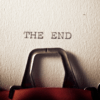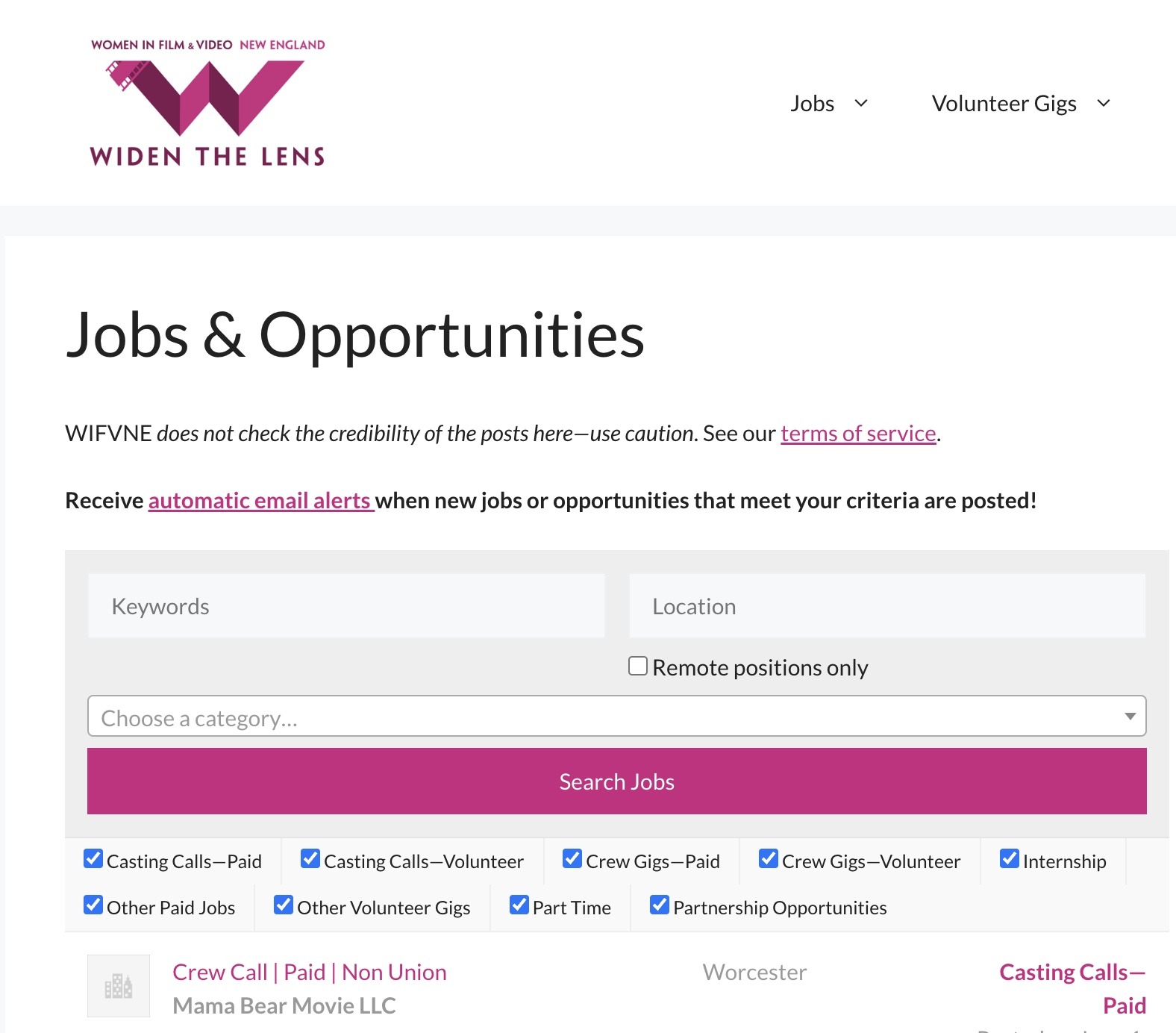Editing | How To's | Technology
Camera Moves Using Sliders – The Dolly Alternative
Written by Peter Bohush | Posted by: Michele Meek
I love moving camera shots. Especially slow-moving shots. Make that “controlled” moving shots.
I’m not a personal fan of herky-jerky jitter-cam shots like used in The Office or Modern Family. You know, the faux-documentary style also seen in movies from The Blair Witch Project to The Last Exorcism (aka The Blair Witch Ripoff Project.)
No, I love the controlled, purposeful camera moves that add drama and tension and emotion to the scene. Take a look at Tom Hanks’ monologue near the end of Cast Away, 3 minutes and 46 seconds where the camera ever so slowly dollies around Hanks from one side to the other. That camera move added real impact to the scene.
Or how about Titanic when Kate Winslet and Leonardo DiCaprio stand on the railing of the ship’s bow. The camera first cranes up from below and pushes in to a close up. Then after she’s says “I’m flying” the camera swoops by the bow of the ship from out over the ocean (okay we know it was a soundstage, but it was meant to look like a helicopter shot.) The point is the camera move supports the “flying” effect the characters are expressing.
Basic Camera Moves
Camera moves are in almost every film and TV show. When executed well, you don’t notice them – but you feel their impact.
There are only a few types of camera movements, but these combined make an infinite number of possible moves.
In the first three moves, the basic camera position remains stationary while the camera’s orientation is changed in some manner. These are pans (side to side), tilt (up and down) and zoom (in or out.) The zoom shot was popular in the 60s and 70s but has largely fallen out of fashion since it calls so much attention to itself. When such a change of composition is required today, most films opt for a push or pull move.
The pan, tilt and zoom are essentially stationary shots since the camera doesn’t really move anywhere but is simply pointed in new directions. Moving the actual camera during a shot are categorized into dolly, tracking, crane, boom and handheld shots.
Tracking involves moving the camera through a location while maintaining a relative distance to the main subjects. Examples of this are when the actor walks down the sidewalk and the camera moves along in front of or behind the actor. The actual move could be executed using a dolly, or on some type of vehicle, or handheld. (Steadicam shots fall into the handheld category, although the Steadicam rig allows for much smoother movements than simple handheld.)
Crane shots, as their name implies, move up and down and perhaps sweep around, at distances greater than a cameraman could do holding the camera. The opening of Orson Welles’ Touch of Evil is one of the most famous crane/tracking shots.
A boom shot is similar to a crane, except instead of raising or lowering the camera at the end of a long see-saw type crane, it is raised straight up or down on a center pole. Most tripods can do this to some degree.
Handheld shots can go all over the place, and often times they do, calling attention to themselves or causing nausea in the viewer. Stanley Kubrick used it sparingly and to great effect in the military base battle sequence in Dr. Stragelove, while its most egregious overuses might be in The Blair Witch Project II, which could have won an award for best-sea-sickness-inducing camera work.
The most subtle and powerful camera moves are accomplished on a dolly. Hollywood movies employ expensive, heavy dollies that hold the camera operator and assistant and are pulled or pushed along metal tracks by one or two grips. Think of a small train car and you get the idea.
With the popularity of smaller video camcorders and now DSLRs, ingenious designers have invented small, lightweight, cheap dollies that closely imitate the moves of studio dollies. Some are small boards atop skateboard wheels that glide along PVC pipes. (And don’t forget the oldest DIY dolly — a wheelchair.)
Camera Slider
Recently a new kind of product has emerged as a dolly substitute — the camera slider. A slider consists of a base piece of metal with two rails, and a carriage that rides atop or attached to the rails. The closest real-world model for this would be a monorail. Some camera sliders employ wheels under their carriages, while many rely on teflon-type material to allow the carriage to slide along the rails with little friction.
A large manufacturer of polymer and metal components used throughout the world in a wide variety of manufacturing and design installations is Igus Inc., based in Providence RI. At some point someone discovered that the sliding mechanisms Igus sells to manufacturing facilities work pretty good for sliding a camera back and forth too. So Igus designed a few basic models and has become a leading manufacturer in the camera slider market.
While not quite as smooth as a wheel- or ball bearing-based carriage might be, the plastic liners under the carriages on Igus camera sliders are very smooth and don’t bump or wobble as wheels might.
(If you want the best of both worlds, Igus now offers a carriage with a hybrid plastic and wheel carriage.)
A camera slider has some advantages over a skateboard dolly and even a studio dolly. For one thing, it’s very small and light. You don’t need to lay any track down and level it, a process that can be very time consuming on most terrain.
The camera slider simply mounts to a tripod or a couple of light stands and it’s ready to go — a great time saver. And even though it’s small and inexpensive, amazing shots can be obtained from a practiced camera operator.
For very lengthy shots, such as the Tom Hanks’ monologue, using a hand-pushed camera slider would be difficult to obtain slow and steady movement over such a long period of time. However, there are motorized camera sliders, most notably from Kessler, that would be ideal.
But for most shots of 30 seconds or less, a simple hand-pushed slider would work.
Another advantage of a camera slider is the variety of set up options. Typically it would be stabilized on one or more tripods or light stands. However, a camera slider could be set up on the ground or a counter, or laid across two chairs or milk crates.
Some people set the slider in a vertical position for boom shots. It might even be possible (but a little tricky) to use the slider as a jib arm to make a poor-man’s mini-crane. The options are limitless.
This is not to say that camera sliders are perfect. There are limitations. They are low-friction but not no-friction. It takes some practice to perfect sliding the carriage along the rails smoothly and at a consistent speed. Sliders are also limited by length. In theory they could be any length. However, the practicality of shipping the metal rails makes about 4-5 feet the maximum length. It’s possible to attach two or more together, but there will be a risk of making a bump between the rails that might snag the carriage.
Also, unless you mount the camera up from the carriage, for example on a tripod head, the rails would probably be seen in the shot on any push/pull move. A camera slider is susceptible to wobbling slightly if it’s not supported at both ends. Generally, however, the benefits far outweigh the limitations, especially for the price.
My rule of thumb is that any time I put your camera on a tripod, I ask myself if the shot would benefit from movement with a dolly or slider. Too often, time constraints prohibit setting up a studio dolly to make a camera move. But snapping a camera slider onto the tripod takes only seconds and now a static shot can become a beautiful shot with a dolly or push move.
If you want your movie to look like a Hollywood production, one way is to employ smooth, controlled camera moves. With a low-cost camera slider, it’s easy.
Resources
Igus camera sliders are priced from about $80 for a partial do-it-yourself kit to around $200 for a ready-made system. Available on Amazon.com by searching for “Igus camera slider.” The company’s own website also allows buyers to custom configure their own slider system.
Kessler Crane offers a Pocket Dolly with a crank handle and pulley system starting at $649, and their CineSlider heavy duty model starting at around $1,200. Their motorized versions cost additional $200 to $2,000 or more.
DIY enthusiasts can search for “linear slider” to find other manufacturers of components that could be used as camera sliders, such as from PBC Linear.
For more information: Igus Camera Slider
http://www.igus.com/wpck/default.aspx?pagename=filmtechnology
Kessler Crane
http://www.kessler.com
PBC Linear
http://www.pbclinear.com/2HCR—2HWL?tab=ProductOverview
Related Media: IGUS Camera Slider Tutorial
For more information: Igus Camera Slider http://www.igus.com/wpck/default.aspx?pagename=filmtechnology Kessler Crane http://www.kessler.com PBC Linear http://www.pbclinear.com/2HCR---2HWL?tab=ProductOverview