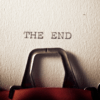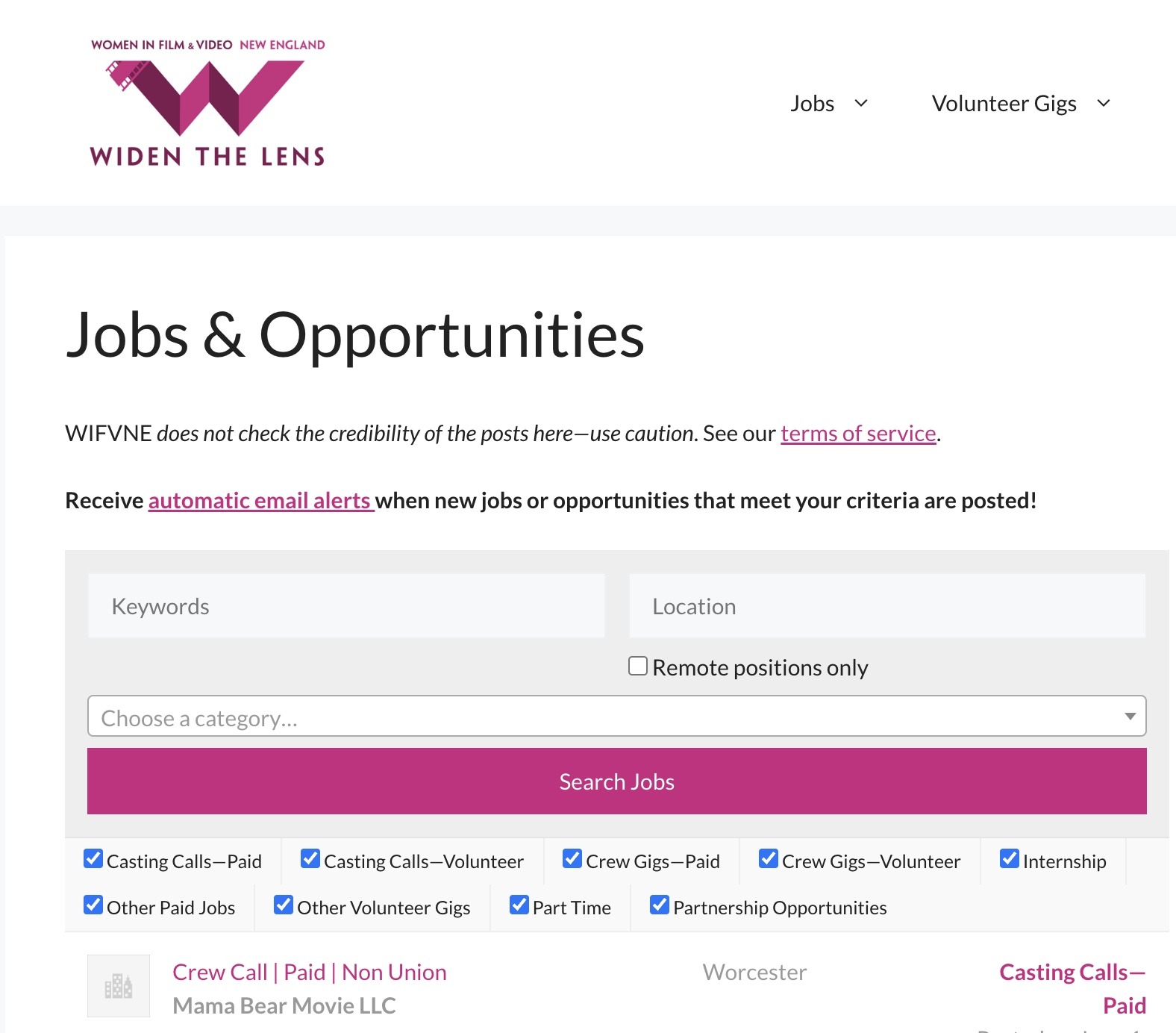Prepping and Posting your Video to the Web
Written by David Tames | Posted by: Anonymous
In last month’s article, we took a look at the short video on the web phenomenon. A question remains: Which of the many video sharing sites should you use? The answer really depends on your goals for the video. Lots of "top ten" video sharing sites type articles are available on the web just a Google search away, so rather than reiterate what’s out there, I’m going to discuss a short list of sites that may be of interest to independent filmmakers and some of the qualitative aspects of the various sites that make them appealing. Then we’ll conclude with a walkthrough of the process of preparing and uploading your short video for sharing on the web.
Most people are familiar with YouTube, but a host of other video sharing sites is currently vying for the attention of media makers. Among these many players are Vimeo, Brightcove, Google Video, Revver, JumpCut, YouAreTV, or vSocial. Each stands out with a unique personality, vision, or community they serve. Many big-media producers, e.g., the Discovery Channel, have chosen Brightcove as their video delivery platform, Watertown-based Documentary Education Resources (DER) is using Google Video to power the previews on their web site as well as for delivering many of their titles online Google Video.
If your goal is to reach the largest possible audience, then the place to put your video is, without question, YouTube. Depending on the specific stats you’re looking at, they have somewhere from 40-60 percent of the online video audience. MySpace Video trails behind with about 20 percent of the audience, and most of the other players are in the single percentage points.
But what if your goal is to share your reel? Or to embed clips of your longer film in your own web site? Image and sound quality might be important factors. You might want an unbranded player that does not distract from your web site design. As discussed in last month’s article, blip.tv offers a good option, if these are your goals. Blip offers simple copy and paste embedding of their video player, which is unbranded plain vanilla. Of course, the video will also show up in searches on blip.tv, but more exposure is usually a good thing.
And what if your goal is to share edits with collaborators? The ability to limit access to specific users might be an important attribute. Sites like Vimeo support privacy features and the collection of videos is more along the line of what you’ll find your fellow indie filmmakers making. Vimeo’s audience is likewise more apt to be designers and media makers, which can be a refreshing change from the chaos and clutter of YouTube. And it’s nice to have the choice of making videos viewable by everyone, just your contacts, specific users, or people who have a password, or just yourself.
Other sharing sites to consider? Google Video has some nice options for paid downloads, but it’s not as poplar as other sites. And JumpCut is growing in popularity as a good site for fun remixing, they support editing online.
Ourmedia is dedicated to supporting grassroots videos and podcasts and helping to share it with a global audience. They have partnered with the Internet Archive, Outhink Media and Creative Commons. Their goal is to create a place for people to mash up and remix video, audio, music and images by providing collaborative tools and bandwidth. A visit to their site is highly recommended.
On the other hand, if you’re doing an episodic show that may grow to have a large audience, a little ad revenue might be nice, even sponsorship, sites that offer these options include blip.tv, Brightcove, and Revver. YouTube may not be the best place for your clip if you want to earn some revenue. They currently don’t share the wealth. Their terms of use state they can monetize your content and they need not share any of the revenue with you. But sites like Brightcove, Revver, and blip.tv offer opt-in advertising, sharing the ad revenue with you. It’s your choice.
Blip.tv grew out of addressing the needs of the videoblogging community and is dedicated to supporting media makers producing short-form video, especially episodic video, which they call “shows,” however, anyone with a collection of short videos can host their video on blip.tv for free. They offer the opportunity to cross-post video to your blog, the Internet Archive, and Flickr. They also have opt-in syndication arrangements with Akimbo and AOL Video. They are creating, from the bottom up, a new media distribution framework — linking sponsors, advertisers, media makers, and a global online audience.
For the image conscious: You will find a difference in the quality of video on different sites, with YouTube among the worst. Compare the quality of these two videos: "Walk to 32-155" on YouTube vs. "Walk to 32-155" on blip.tv (Make sure you watch the Flash version on blip.tv for a fair comparison). The motion, especially, brings out the differences. Sites like Vimeo and blip.tv offer, in addition to better image quality, cleaner URLs, and the ability to access the original QuickTime file you uploaded or Flash for web viewing. Unlike YouTube, which coverts everything to low bandwidth Flash. This makes sense for a mass audience site.
Here are some practical tips for uploading videos to video sharing sites. We’ll use blip.tv in our discussion; however, much of what we cover applies to most video sharing sites with a few exceptions here and there. But before we get started, remember that viewing video on the web is very different from watching television or going to the movies. Other programs, other windows, other things to do or see are just one click away. For the most part, it’s a short-attention-span experience. Most short video sites are using progressive download. This means that the video downloads in the background while the video starts to play from a local copy a few seconds later off the user’s hard drive. In other words, for now, shorter videos are better candidates for web posting.
1. Upload the highest quality video you can, within reason. Video takes up lots of storage, so data compression is required. Most of the sites convert what you upload to Flash for web viewing, since the Flash plug-in is installed in most current browsers. A VGA (640×480 for 4:3 or 640×360 for 16×9) or QVGA (320×240 for 4:3 or 320×180 for 16×9) sized M4V (H.264 QuickTime for Video iPod) is a good, versatile format, making your video compatible with Video iPods, iTunes, and AppleTV, and is a good starting point for sites that then take your video and convert it to Flash for web viewing. On a Macintosh, it’s easy to make iPod movies with Apple’s Compressor, QuickTime Pro, or Visual Hub. If you’re a Windows PC user, export your video as a Windows Media file, and then convert it to an iPod-compatible movie using Videora or the Free iPod Video Converter.
You may upload a wide range of formats to blip.tv. They solve the problem of incompatible file formats by allowing you to upload practically any popular format. Once your file is uploaded (we’ll get to that in a moment), blip.tv will automatically transcode the video you upload to Flash. Unlike other sites like YouTube, the original file you upload will also be available. However, they perform this Flash transcoding and create a second file. This assures maximum compatibility for viewing on their web site or via their video player (which you can embed into any web page).
There is no need to create your own Flash (.flv) video, as blip.tv will automatically transcode your video to Flash for viewing on the web and within their embedded player. Unlike the experience you may have had with YouTube, the quality of the transcodes made by blip.tv is very good.
2. Create alternative higher quality formats if needed. Sites like blip.tv are designed to support aggregation and syndication, so they offer the ability to upload alternative versions, for example, television (standard def) and High Definition for use with set-top boxes like Akimbo. So if you upload a QuickTime movie, viewers can choose between QuickTime or Flash on the blip.tv site, or if they subscribe via iTunes, they will get the QuickTime movie. Blip.tv has a 1G file limit. Most other sites limit you to under 100 M. Files smaller than 100 Mbytes are recommended for best performance. Larger files can’t be uploaded with their web page interface; instead, you’ll have to use FTP or their special batch file upload application, UpperBlip.
3. Part of the uploading process includes choosing a license. With blip.tv, the default is Copyright, all rights reserved. By not selecting a license you retain all rights to your media granted by law. On the other hand, standard copyright law does not really permit the video sharing that goes on with video sharing sites. The Creative Commons license was created to allow more liberal use and sharing of your media. There are lots of good reasons to choose a Creative Commons license. Visit Creative Commons for more information.
4. Tag your video. Like most sites, blip.tv makes it easier for other people to find your video by allowing you to add text tags. These tags can then be used for finding your video in a search on the site, or even on the web, as search engines will look at these as they crawl the blip.tv web pages. For example, you might tag your film’s premiere party video clip with the name of the film, and words like "premiere" and "party."
5. With a simple copy and paste operation of HTML text (provided by blip.tv), you can easily embed your blip.tv videos into any web page, blog entry, or MySpace page. And to make it even easier, blip.tv can be configured to automatically create entries in your WordPress or Blogger blog. Blip.tv competes with YouTube, Revver, Metacafe and many others. But unlike some other video sharing sites, their video player is completely unbranded. You can embed videos from your blip.tv account into your website site and there is absolutely nothing that takes away from the brand experience you’re trying to create with your viewers on your own website site. Optionally blip.tv will cross-post and syndicate your videos to a number of sites, if you want to maximize your exposure. Your videos on blip.tv may or may not have ads inserted into them, it’s up to you, ads are an opt-in service. For popular videos, ad revenue could provide some extra revenue while you sleep. Blip.tv has many worthy competitors in the free video sharing space, but I think you’ll find their features and terms of use media maker friendly.
6. Share your video for posterity, if you dare. You have the option to cross post to the Internet Archive http://archive.org, which was created to keep an archive of digital culture for posterity. If you wish, blip.tv can upload the files you share to the Internet Archive on your behalf. Content uploaded to the Internet Archive must be licensed under a Creative Commons license or released into the public domain and must be approved by a human moderator. Uploading to the Internet Archive can take up to 36 hours. Cross-uploading to the Internet Archive requires that you already have an Internet Archive account and that you store that account information with blip.tv.
7. On a related note, if you want to make large video files available to clients or colleagues, and you don’t have space on your web server (or don’t have one or don’t want to pay the storage or bandwidth fees), Megaupload offers both a free and premium service for uploading and downloading large files.
David Tamés is a filmmaker and media technologist. He advises clients on a range of topics including production planning, post-production workflow, and delivering video on the web. His film, Remembering John Marshall, is currently playing in festivals and his new film Smile Boston Project premieres at the Woods Hole Film Festival on August 4th. David blogs at Kino-Eye.com.